jose miguelg
Basic Pleskian
Hi.
I'm trying to recover a 8 Gb backup via Ftp as you can see in the attach 2.png.
Ftp begins recovering correctly and after 1,5 or 2 Gb aprox, PLEX shows a message like attach 1.png.
I translate the message: "Operation is taking too long..."
After error message, we can see Ftp working till the end but after that there is nothing restored.
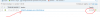

Any solution?
Best regards.
I'm trying to recover a 8 Gb backup via Ftp as you can see in the attach 2.png.
Ftp begins recovering correctly and after 1,5 or 2 Gb aprox, PLEX shows a message like attach 1.png.
I translate the message: "Operation is taking too long..."
After error message, we can see Ftp working till the end but after that there is nothing restored.

Any solution?
Best regards.
