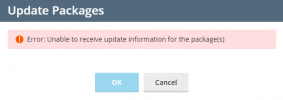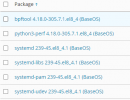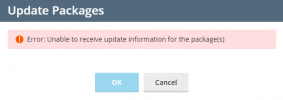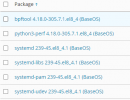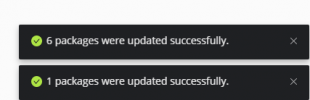Thnaks for your prompt response:
I am getting the following:
/# yum clean packages -->0 files removed
/# yum clean headers
usage: yum clean [-c [config file]] [-q] [-v] [--version]
[--installroot [path]] [--nodocs] [--noplugins]
[--enableplugin [plugin]] [--disableplugin [plugin]]
[--releasever RELEASEVER] [--setopt SETOPTS] [--skip-broken]
[-h] [--allowerasing] [-b | --nobest] [-C] [-R [minutes]]
[-d [debug level]] [--debugsolver] [--showduplicates]
[-e ERRORLEVEL] [--obsoletes]
[--rpmverbosity [debug level name]] [-y] [--assumeno]
[--enablerepo [repo]] [--disablerepo [repo] | --repo [repo]]
[--enable | --disable] [-x [package]]
[--disableexcludes [repo]] [--repofrompath [repo,path]]
[--noautoremove] [--nogpgcheck] [--color COLOR] [--refresh]
[-4] [-6] [--destdir DESTDIR] [--downloadonly]
[--comment COMMENT] [--bugfix] [--enhancement] [--newpackage]
[--security] [--advisory ADVISORY] [--bz BUGZILLA]
[--cve CVES]
[--sec-severity {Critical,Important,Moderate,Low}]
[--forcearch ARCH]
{metadata,packages,dbcache,expire-cache,all}
[{metadata,packages,dbcache,expire-cache,all} ...]
yum clean: error: argument type: invalid choice: 'headers' (choose from 'metadata', 'packages', 'dbcache', 'expire-cache', 'all')
/# yum clean metadata --> Cache was expired
/# yum clean all -->0 files removed
/# yum update
CentOS-8 - AppStream 25 MB/s | 8.2 MB 00:00
CentOS-8 - Base 17 MB/s | 4.5 MB 00:00
CentOS-8 - Extras 83 kB/s | 9.8 kB 00:00
CentOS-8 - PowerTools 14 MB/s | 2.3 MB 00:00
CentOS / Red Hat Enterprise Linux 8 - atomic 310 kB/s | 778 kB 00:02
Extra Packages for Enterprise Linux Modular 8 - x86_64 1.3 MB/s | 798 kB 00:00
Extra Packages for Enterprise Linux 8 - x86_64 12 MB/s | 10 MB 00:00
grafana extension repository 1.3 kB/s | 544 B 00:00
Errors during downloading metadata for repository 'plesk-ext-grafana':
- Status code: 404 for
https://packages.grafana.com/oss/rpm/repodata/f783127625cab65f884ee57 96db9df82569482717d8bdb9dc86659f3a758736f-primary.xml.gz (IP: 151.101.62.217)
- Status code: 404 for
https://packages.grafana.com/oss/rpm/repodata/bae9dd764624ecd656892f9 732b9e28b98d0f255214e0b136e3e0c38931f2784-filelists.xml.gz (IP: 151.101.62.217)
Error: Failed to download metadata for repo 'plesk-ext-grafana': Yum repo downloading error: Downloading error(s):repodata/f783127625cab65f884ee5796db9df82569482717d8bdb9dc86659f3a758736f -primary.xml.gz - Cannot download, all mirrors were already tried without success; repodata/bae9dd764624ecd656892f9732b9e28b98d0f255214e0b136e3e0c38931f2784-filelists.xml.gz - Cannot download, all mirrors were already tried without success