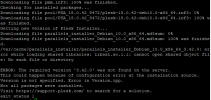Hello everyone,
I have a problem when I try to update plesk Obsidian 18.0.42 from plask planel and also from ssh.
When I click update from the plesk panel I get the following error:

I tried it by ssh with the command :
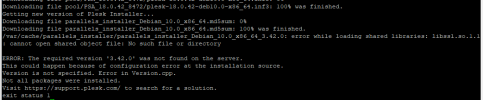
Current version:
- Plesk Obsidian 18.0.42
- OS Debian 10.11
Update to: Plesk Obsidian 18.0.42
Can you help me to solve it?
Thanks
I have a problem when I try to update plesk Obsidian 18.0.42 from plask planel and also from ssh.
When I click update from the plesk panel I get the following error:
Unable to obtain the required version of Plesk Installer: The required version '3.42.0' was not found on the server.
This could happen because of configuration error at the installation source.
Version is not specified. Error in Version.cpp.

I tried it by ssh with the command :
plesk installer --select-release-latest --upgrade-installed-components
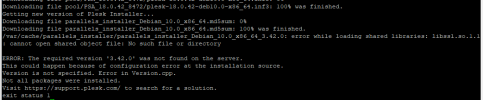
Current version:
- Plesk Obsidian 18.0.42
- OS Debian 10.11
Update to: Plesk Obsidian 18.0.42
Can you help me to solve it?
Thanks