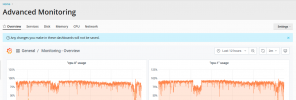I have two Plesk Obsidian / Windows 2019 DataCenter Edition Servers.
On server 2, Grafana / Advanced Monitoring allows me to save changes, make updates to settings, etc. without issue.
On server 1, Grafana / Advanced Monitoring complains with warning "Settings cannot be saved", referring to the "SuperAdmin" panel.ini setting to remedy.
At one time in past, I went through configuration per KB article to gain settings save ability on BOTH servers with success.
When Grafana update in December failed on both servers, reinstall was required on Server 1 - but incoming Plesk update resolved server 2 before manual attempt was required. For some reason, server 2 updates about 3 days before server 1 with auto-updates (this is not the main issue being discussed).
Since reinstall on server 1, even after Plesk auto-updates, Grafana / Advanced Monitoring
HERE IS ISSUE:
Server 2 does NOT have "[ext-grafana] block let alone SuperAdmin... setting even existing in file, yet settings allow save and no errors about "SuperAdmin" are displayed.
Server 1 does NOT allow settings save regardless of [ext-grafana] and SuperAdmin setting presence in panel.ini (even after server reboot and complete uninstall/reinstall of extensions Grafana + Advanced Monitoring.
-----------------------------
In request:
PLEASE SUPPLY FULL REQUIREMENTS INCLUDING FOLLOWING:
PERMISSIONS REQUIREMENTS
PLESK panel.ini SETTINGS REQUIREMENTS
FULL DETAILED PROCEDURE FOR START TO FINISH GRAFANA/ADVANCED MONITORING INSTALL WITH PROPER SETTINGS-SAVE CAPABILITY, as no such full documentation exists.
THANK YOU for extension - as it is very useful - but I wish to modify notification settings / threshold settings / custom monitors (since no MSSQL monitor exists yet MySQL monitor available).
Wish for future updates:
------------------------------
Ability to survive customizations beyond extension upgrades, and documentation advice for such customisations to be reported by plesk-rrdtool.
THANK YOU for your time!
On server 2, Grafana / Advanced Monitoring allows me to save changes, make updates to settings, etc. without issue.
On server 1, Grafana / Advanced Monitoring complains with warning "Settings cannot be saved", referring to the "SuperAdmin" panel.ini setting to remedy.
At one time in past, I went through configuration per KB article to gain settings save ability on BOTH servers with success.
When Grafana update in December failed on both servers, reinstall was required on Server 1 - but incoming Plesk update resolved server 2 before manual attempt was required. For some reason, server 2 updates about 3 days before server 1 with auto-updates (this is not the main issue being discussed).
Since reinstall on server 1, even after Plesk auto-updates, Grafana / Advanced Monitoring
HERE IS ISSUE:
Server 2 does NOT have "[ext-grafana] block let alone SuperAdmin... setting even existing in file, yet settings allow save and no errors about "SuperAdmin" are displayed.
Server 1 does NOT allow settings save regardless of [ext-grafana] and SuperAdmin setting presence in panel.ini (even after server reboot and complete uninstall/reinstall of extensions Grafana + Advanced Monitoring.
-----------------------------
In request:
PLEASE SUPPLY FULL REQUIREMENTS INCLUDING FOLLOWING:
PERMISSIONS REQUIREMENTS
PLESK panel.ini SETTINGS REQUIREMENTS
FULL DETAILED PROCEDURE FOR START TO FINISH GRAFANA/ADVANCED MONITORING INSTALL WITH PROPER SETTINGS-SAVE CAPABILITY, as no such full documentation exists.
THANK YOU for extension - as it is very useful - but I wish to modify notification settings / threshold settings / custom monitors (since no MSSQL monitor exists yet MySQL monitor available).
Wish for future updates:
------------------------------
Ability to survive customizations beyond extension upgrades, and documentation advice for such customisations to be reported by plesk-rrdtool.
THANK YOU for your time!