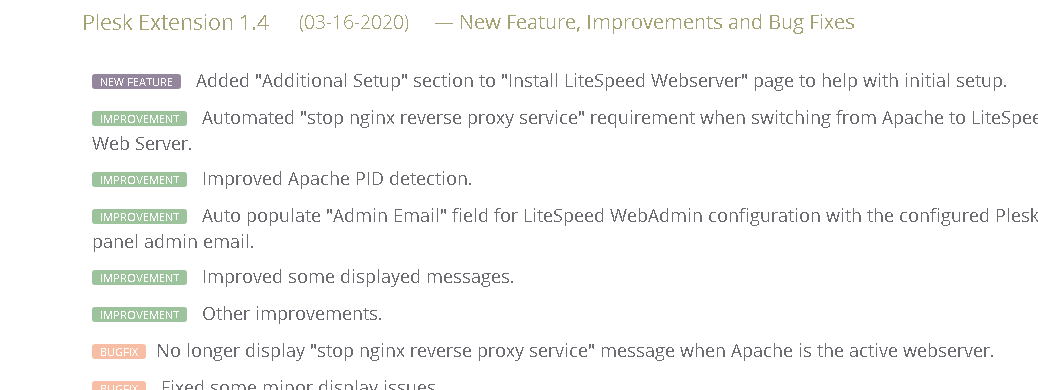stevemartin
Basic Pleskian
how to update Litespeed extension to latest version as i can see plesk is having old version and there no update it showing
my plesk version
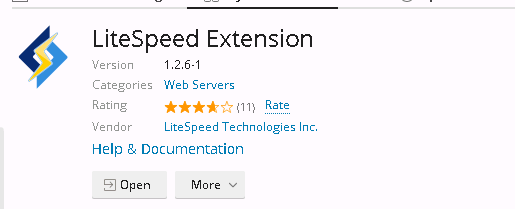
and litespeed extension
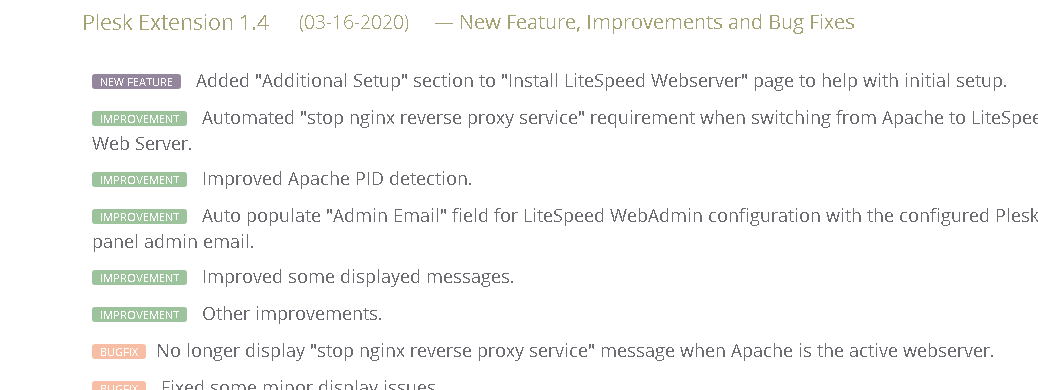
my plesk version
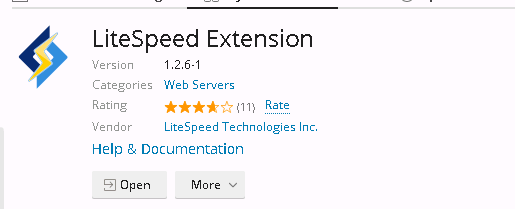
and litespeed extension