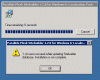M
mtdYazilim
Guest
we have translate the language file from english to turkish taken from sdk and created to msi file. When we wanted to install, an error message comes like ;
"1: An error occured while updating Sitebuilder database. Installation is not complate"
After all, when we checked the admin>server>languages section we can see the turkish option but the page does not open with turkish lang. even we choose the turkish option.
What we can do at this point ?
---------------------------------
Our product info are;
Product name Plesk Sitebuilder: 4.2 for Windows
Product version: 4.2.3 build080704.169
"1: An error occured while updating Sitebuilder database. Installation is not complate"
After all, when we checked the admin>server>languages section we can see the turkish option but the page does not open with turkish lang. even we choose the turkish option.
What we can do at this point ?
---------------------------------
Our product info are;
Product name Plesk Sitebuilder: 4.2 for Windows
Product version: 4.2.3 build080704.169