dotmaki
New Pleskian
- Server operating system version
- Ubuntu 20.04
- Plesk version and microupdate number
- Plesk Obsidian 18.0.49.2
Hello, yesterday i did an update on packages and while everything was working ok tomorrow i was greeted with this:

This is when i try to restart mariadb

I've tried to use plesk repair mysql but i get this error =>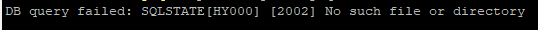
I have tried other relative topics in the forums but couldn't get it to work. Any ideas?

This is when i try to restart mariadb

I've tried to use plesk repair mysql but i get this error =>
I have tried other relative topics in the forums but couldn't get it to work. Any ideas?



