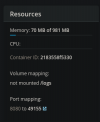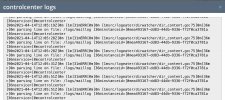Hi
@Ryan Davis
We've just implemented support for received configuration via environment variables on Lightmeter Control Center, enabling it to run within Plesk!

It's still an experimental support, available in the `lightmeter/controlcenter:1.6.0-RC1` docker image,
Could you please test if it works for you?
I've managed to only launch Control Center in Plesk, but we did not have time to test it in depth yet, so please report us any bugs

The correspondent gitlab issue in our side is in the link:
Evaluate supporting Plesk, Hosting Control Panel (#371) · Issues · Lightmeter / ControlCenter
I'm attaching some screenshots showing it working out of the box.
The application UI will have the web ui available in the port 8080 of the docker container.
The documentation for the environment variables used can be obtained at
Lightmeter / ControlCenter
Depending on your setup, you can have different environment variables defined, but as mandatory values you'll need `LIGHTMETER_WORKSPACE`, pointing to a writable directory where Control Center will store its database and other important files.
If you are reading Postfix logs from the filesystem, you'll need to map the log directory (often /var/log/mail) to the `/logs:ro` volume and set the environemnt variable `LIGHTMETER_WATCH_DIR=/logs`.
If you are using rsync to obtain the logs, in addition to the previous variable, you'll need to set `LIGHTMETER_LOGS_USE_RSYNC=true`.
If you are using Logstash or similar tool to get the logs, please check the link
Lightmeter / ControlCenter
Regards,
Leandro