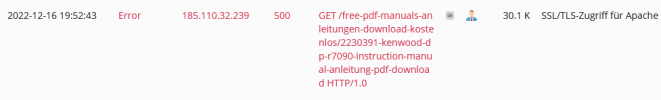quattro123
Basic Pleskian
- Server operating system version
- debian 11
- Plesk version and microupdate number
- 18.0.48
Hi,
I am having pages which generate 500 error (example: https://www.bolidenforum.de/free-pd...090-instruction-manual-anleitung-pdf-download).
But I do not find anything about this error in my error logs - only in access logs.
Am I doning something wrong? How can I find the root cause of this error?
regards!
I am having pages which generate 500 error (example: https://www.bolidenforum.de/free-pd...090-instruction-manual-anleitung-pdf-download).
But I do not find anything about this error in my error logs - only in access logs.
Am I doning something wrong? How can I find the root cause of this error?
regards!