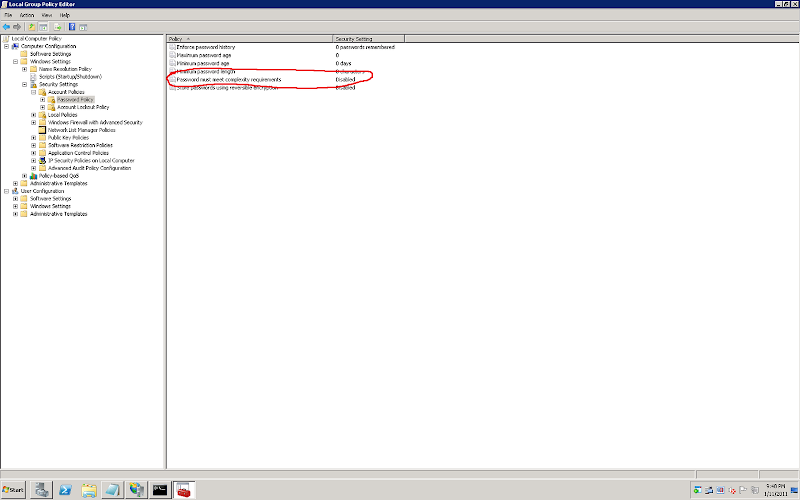O
outsourceit
Guest
Hello,
We're trying to migrate domains from our Plesk 9.5.2 server to Plesk 10.0.1. I had expected this would take a week or so but we're still at it after almost a month.
The clients domains and email come over (SmarterMail email is a bit messy!) however the content of their websites do not come over at all. I've done a handful of these manually however I dread doing 100+ in this manner. Is there a log somewhere to show what's going wrong? I could not find anything in the event viewer on either machine. I did find a knowledge base article but it was for FreeBSD and mentioned an incompatibility with the TAR command line parameter for which there was a hotfix. Obviously it must be something else here given our environment.
Our setup is as follows:
OLD SERVER is Windows 2003 R2 64-bit with Plesk 9.5.2
NEW SERVER is Windows 2008 R2 64-bit with Plesk 10.0.1
The migration manager says it's successful in each move I've tried however when we go into the domain there is no hosting configured. For domains that are setup with "forwarding" these come over and are still configured for forwarding. After running the migration job I currently have to enable hosting for the domain in the control panel which creates their folder structure, set a password and then move over the contents of the httpdocs folder manually.
I appreciate any guidance that may help us. We have reviewed all the related materials on this and have the latest version/build of the migration manager from the Parallels website installed on both machines.
Nathan
We're trying to migrate domains from our Plesk 9.5.2 server to Plesk 10.0.1. I had expected this would take a week or so but we're still at it after almost a month.
The clients domains and email come over (SmarterMail email is a bit messy!) however the content of their websites do not come over at all. I've done a handful of these manually however I dread doing 100+ in this manner. Is there a log somewhere to show what's going wrong? I could not find anything in the event viewer on either machine. I did find a knowledge base article but it was for FreeBSD and mentioned an incompatibility with the TAR command line parameter for which there was a hotfix. Obviously it must be something else here given our environment.
Our setup is as follows:
OLD SERVER is Windows 2003 R2 64-bit with Plesk 9.5.2
NEW SERVER is Windows 2008 R2 64-bit with Plesk 10.0.1
The migration manager says it's successful in each move I've tried however when we go into the domain there is no hosting configured. For domains that are setup with "forwarding" these come over and are still configured for forwarding. After running the migration job I currently have to enable hosting for the domain in the control panel which creates their folder structure, set a password and then move over the contents of the httpdocs folder manually.
I appreciate any guidance that may help us. We have reviewed all the related materials on this and have the latest version/build of the migration manager from the Parallels website installed on both machines.
Nathan