stevemartin
Basic Pleskian
iam facing some issue after migrated my website to new server every 60 mints site hangs and get 504 errors gateway timeout
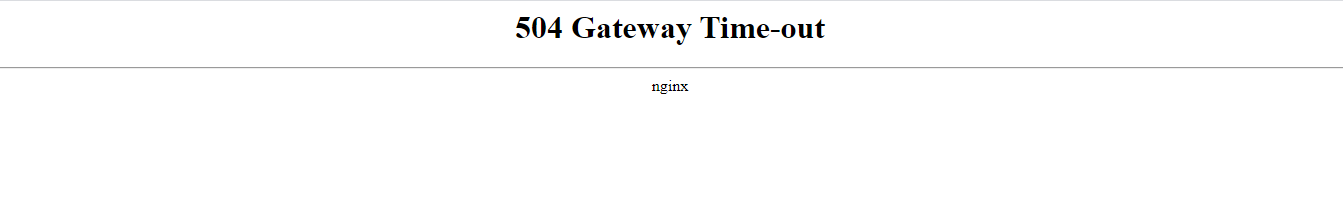
when try to access plesk panel i get this errro
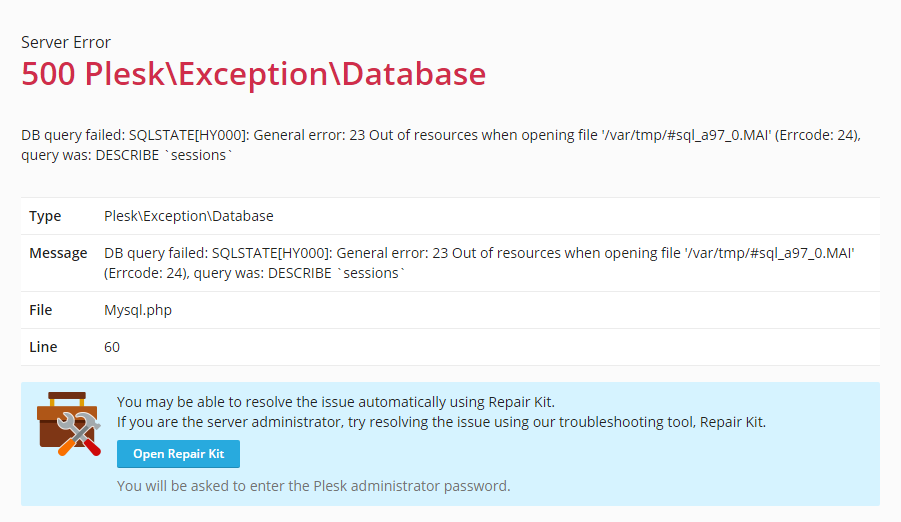
but after i run service psa stopall and restart server works great and again after 60mints same issues
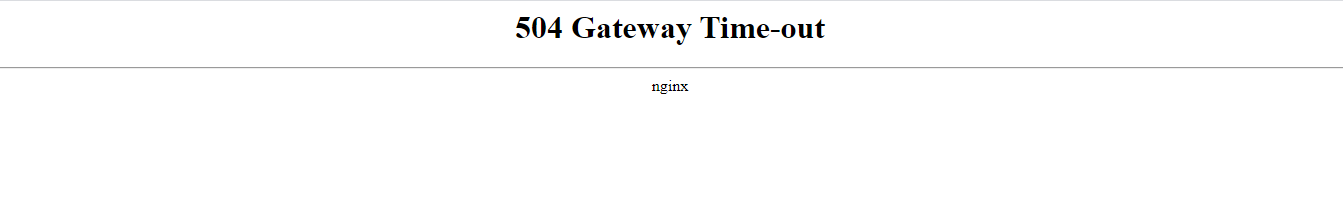
when try to access plesk panel i get this errro
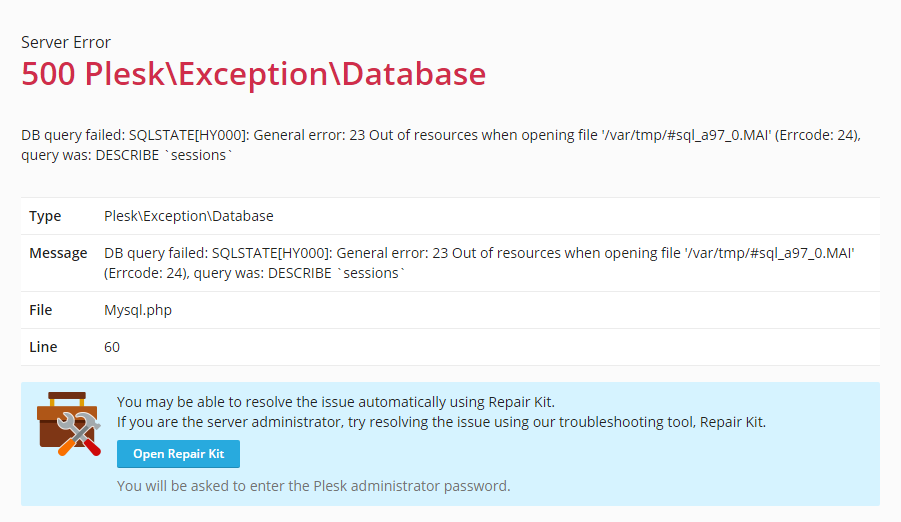
but after i run service psa stopall and restart server works great and again after 60mints same issues


