- Server operating system version
- Debian 11
- Plesk version and microupdate number
- 18.0.48
Hello,
I want to reduce the mailbox size in one subscription. In the subscription I choose "customize" and change the value. Then I choose "Update & lock". However, this message appears:
"Unable to set the required resource usage limit (10 GB Mailbox size) because the new value is less than the amount of resources reserved for your customers or used by yourself (20 GB Mailbox size)."
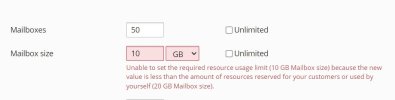
No reseller is used and I can't find where else 20GB are set.
Can you please point me to the right direction?
Thanks in advance!
I want to reduce the mailbox size in one subscription. In the subscription I choose "customize" and change the value. Then I choose "Update & lock". However, this message appears:
"Unable to set the required resource usage limit (10 GB Mailbox size) because the new value is less than the amount of resources reserved for your customers or used by yourself (20 GB Mailbox size)."
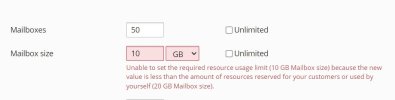
No reseller is used and I can't find where else 20GB are set.
Can you please point me to the right direction?
Thanks in advance!




