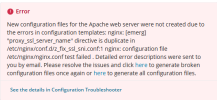Quinten
Regular Pleskian
Hello,
Yesterday i renewed a certificate for a domain and suddenly all the websites on the server went down.
After a bit i got apache to run but not the reverse proxy server nginx.
I get this error:
Unable to start service: Unable to manage service by nginxmng: ('start', 'nginx'). Error: [2022-05-19 10:10:52.436] ERR [util_exec] proc_close() failed ['/opt/psa/admin/bin/nginx_control' '--start'] with exit code [1] Can not start proxy server: /opt/psa/admin/sbin/nginx-config execution failed: nginx: [emerg] cannot load certificate key "/opt/psa/var/certificates/cert-XzfWMF": PEM_read_bio_PrivateKey() failed (SSL: error:0906D06C EM routines
EM routines EM_read_bio:no start line:Expecting: ANY PRIVATE KEY) nginx: configuration file /etc/nginx/nginx.conf test failed
EM_read_bio:no start line:Expecting: ANY PRIVATE KEY) nginx: configuration file /etc/nginx/nginx.conf test failed
After reading some other posts about this i tried a few things already:
- Tried rereading the IP
- Tried copying an existing certificate and changing the name to the one mentioned in error, no luck
- Tried using the web repair
- Tried disabling and renabling but doe not work
Could anyone provide more help and insight in this please?
Nginx error log:
Yesterday i renewed a certificate for a domain and suddenly all the websites on the server went down.
After a bit i got apache to run but not the reverse proxy server nginx.
I get this error:
Unable to start service: Unable to manage service by nginxmng: ('start', 'nginx'). Error: [2022-05-19 10:10:52.436] ERR [util_exec] proc_close() failed ['/opt/psa/admin/bin/nginx_control' '--start'] with exit code [1] Can not start proxy server: /opt/psa/admin/sbin/nginx-config execution failed: nginx: [emerg] cannot load certificate key "/opt/psa/var/certificates/cert-XzfWMF": PEM_read_bio_PrivateKey() failed (SSL: error:0906D06C
After reading some other posts about this i tried a few things already:
- Tried rereading the IP
- Tried copying an existing certificate and changing the name to the one mentioned in error, no luck
- Tried using the web repair
- Tried disabling and renabling but doe not work
- Tried restoring backup form Plesk and of the Server but that also did not work.
- /usr/local/psa/admin/bin/nginxmng --disable
- /usr/local/psa/admin/bin/nginxmng --enable
Could anyone provide more help and insight in this please?
Nginx error log:
2022/05/19 07:55:17 [emerg] 30338#0: cannot load certificate key "/opt/psa/var/certificates/cert-XzfWMF": PEM_read_bio_PrivateKey() failed (SSL: error:0906D06CEM routines
EM_read_bio:no start line:Expecting: ANY PRIVATE KEY)
2022/05/19 07:56:52 [emerg] 31477#0: cannot load certificate key "/opt/psa/var/certificates/cert-XzfWMF": PEM_read_bio_PrivateKey() failed (SSL: error:0906D06CEM routines
EM_read_bio:no start line:Expecting: ANY PRIVATE KEY)
2022/05/19 08:05:34 [emerg] 13230#0: cannot load certificate key "/opt/psa/var/certificates/cert-XzfWMF": PEM_read_bio_PrivateKey() failed (SSL: error:0906D06CEM routines
EM_read_bio:no start line:Expecting: ANY PRIVATE KEY)
2022/05/19 08:05:35 [emerg] 13254#0: cannot load certificate key "/opt/psa/var/certificates/cert-XzfWMF": PEM_read_bio_PrivateKey() failed (SSL: error:0906D06CEM routines
EM_read_bio:no start line:Expecting: ANY PRIVATE KEY)
2022/05/19 09:19:54 [emerg] 20409#0: cannot load certificate key "/opt/psa/var/certificates/cert-XzfWMF": PEM_read_bio_PrivateKey() failed (SSL: error:0906D06CEM routines
EM_read_bio:no start line:Expecting: ANY PRIVATE KEY)
2022/05/19 09:38:35 [emerg] 22735#0: cannot load certificate key "/opt/psa/var/certificates/cert-XzfWMF": PEM_read_bio_PrivateKey() failed (SSL: error:0906D06CEM routines
EM_read_bio:no start line:Expecting: ANY PRIVATE KEY)
2022/05/19 09:56:26 [emerg] 24844#0: cannot load certificate key "/opt/psa/var/certificates/cert-XzfWMF": PEM_read_bio_PrivateKey() failed (SSL: error:0906D06CEM routines
EM_read_bio:no start line:Expecting: ANY PRIVATE KEY)
2022/05/19 09:57:24 [emerg] 25159#0: cannot load certificate key "/opt/psa/var/certificates/cert-XzfWMF": PEM_read_bio_PrivateKey() failed (SSL: error:0906D06CEM routines
EM_read_bio:no start line:Expecting: ANY PRIVATE KEY)
2022/05/19 10:10:52 [emerg] 27298#0: cannot load certificate key "/opt/psa/var/certificates/cert-XzfWMF": PEM_read_bio_PrivateKey() failed (SSL: error:0906D06CEM routines
EM_read_bio:no start line:Expecting: ANY PRIVATE KEY)