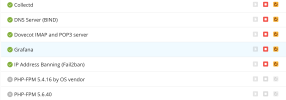Username:
TITLE
Services Management page looks odd with the gray action icons
PRODUCT, VERSION, OPERATING SYSTEM, ARCHITECTURE
Plesk Obsidian Version 18.0.44 Update #1
AlmaLinux 8.5
PROBLEM DESCRIPTION
The new look of the Services Management page looks confusing. The action icons in the right column are grey which means, according to the color scheme of the left column, that the services are disabled. Please restore the previous color scheme as that was much easier to understand.
STEPS TO REPRODUCE
- Upgrade to Plesk 18.0.44
- Go to Tools & Settings -> Services Management
ACTUAL RESULT
The action icons are all grey. The meaning of the icons is not apparent until you hover with the mouse over the icons:

EXPECTED RESULT
Make it clear what the action icons mean by using the colors of the 18.0.43 color scheme.

ANY ADDITIONAL INFORMATION
(DID NOT ANSWER QUESTION)
YOUR EXPECTATIONS FROM PLESK SERVICE TEAM
Answer the question
TITLE
Services Management page looks odd with the gray action icons
PRODUCT, VERSION, OPERATING SYSTEM, ARCHITECTURE
Plesk Obsidian Version 18.0.44 Update #1
AlmaLinux 8.5
PROBLEM DESCRIPTION
The new look of the Services Management page looks confusing. The action icons in the right column are grey which means, according to the color scheme of the left column, that the services are disabled. Please restore the previous color scheme as that was much easier to understand.
STEPS TO REPRODUCE
- Upgrade to Plesk 18.0.44
- Go to Tools & Settings -> Services Management
ACTUAL RESULT
The action icons are all grey. The meaning of the icons is not apparent until you hover with the mouse over the icons:

EXPECTED RESULT
Make it clear what the action icons mean by using the colors of the 18.0.43 color scheme.
ANY ADDITIONAL INFORMATION
(DID NOT ANSWER QUESTION)
YOUR EXPECTATIONS FROM PLESK SERVICE TEAM
Answer the question