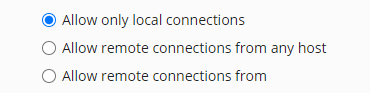At the moment I am trying to create a database with SSH and an associated user.
This user should only be available locally and not from outside.
In the Plesk web panel under Database users, there is the setting "Only allow local connections".
Is it possible to activate this via the command line, i.e. SSH? If yes how?
This user should only be available locally and not from outside.
In the Plesk web panel under Database users, there is the setting "Only allow local connections".
Is it possible to activate this via the command line, i.e. SSH? If yes how?