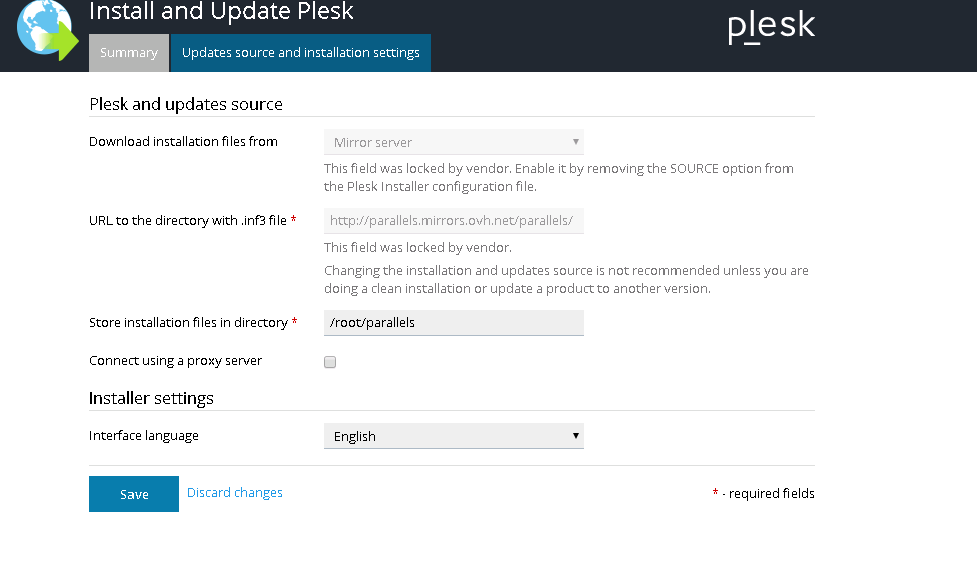stevemartin
Basic Pleskian
hi iam using ovh dedicated server iam unable to update to new pactches still stuck at Product: Plesk Onyx 17.5.3 Update #29 as i can see other server from another provider have latest updates.. when i try to update i seee no updates available.