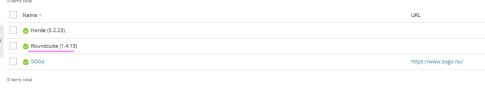Maria Vittoria
New Pleskian
- Server operating system version
- CentOS Linux 7.9.2009 (Core)
- Plesk version and microupdate number
- 18.0.68
Dear Plesk Community, I hope you are well!
I really hope you can help me with this issue, I have no idea what´s happening. I´ve never had any problem with an update before.
In the update settings I selected “Automatically install Plesk updates” but, for the first time, the update 18.0.69 just didn´t happened.
When I check for new updates, the 18.0.69 appears but can´t be installed. I tried a week ago, but my attempt failed. Last friday I tried two more times unsuccessfully. When I click on “Plesk Obsidian 18.0.69 is available” > “Install now” I am automatically sent to a page that I can´t access (ERR_CONNECTION_RESET) https://sp1.globonoc.com:8447/?secret=xtszaeqwymvbdliifbat&locale=en-US
I tried to follow the steps on this link https://support.plesk.com/hc/en-us/...-to-update-Plesk-Obsidian-to-the-latest-build but when i click in “Tools & Settings”>Plesk > “Updates” it goes to this page https://sp1.globonoc.com:8443/admin/update/product/ that I can´t access (ERR_CONNECTION_RESET)
What should I do to make it work?
Thank you in advance for your time and help, I am looking forward to your reply!
Best regards and I wish you a great week!
I really hope you can help me with this issue, I have no idea what´s happening. I´ve never had any problem with an update before.
In the update settings I selected “Automatically install Plesk updates” but, for the first time, the update 18.0.69 just didn´t happened.
When I check for new updates, the 18.0.69 appears but can´t be installed. I tried a week ago, but my attempt failed. Last friday I tried two more times unsuccessfully. When I click on “Plesk Obsidian 18.0.69 is available” > “Install now” I am automatically sent to a page that I can´t access (ERR_CONNECTION_RESET) https://sp1.globonoc.com:8447/?secret=xtszaeqwymvbdliifbat&locale=en-US
I tried to follow the steps on this link https://support.plesk.com/hc/en-us/...-to-update-Plesk-Obsidian-to-the-latest-build but when i click in “Tools & Settings”>Plesk > “Updates” it goes to this page https://sp1.globonoc.com:8443/admin/update/product/ that I can´t access (ERR_CONNECTION_RESET)
What should I do to make it work?
Thank you in advance for your time and help, I am looking forward to your reply!
Best regards and I wish you a great week!