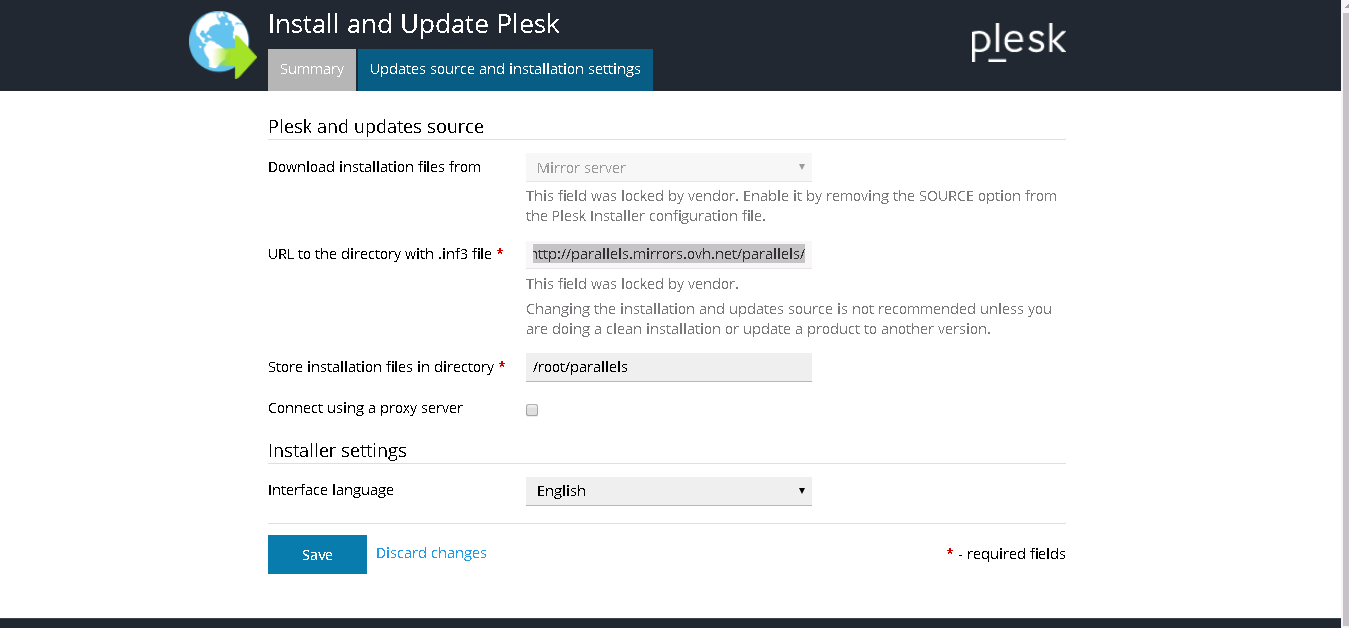stevemartin
Basic Pleskian
updates are not showing in panel to update latest version
my last update was
OS: CentOS Linux 7.7.1908 (Core)
Product: Plesk Obsidian 18.0.21 , last updated at Dec 1, 2019
how to update to latest version i cont see in panel for new updates showing
my last update was
OS: CentOS Linux 7.7.1908 (Core)
Product: Plesk Obsidian 18.0.21 , last updated at Dec 1, 2019
how to update to latest version i cont see in panel for new updates showing