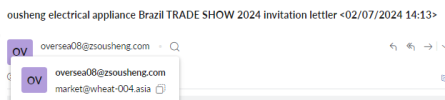David Borrink
Basic Pleskian
- Server operating system version
- CentOS 7.9
- Plesk version and microupdate number
- Plesk Obsidian 18.0.55 Update #2, last updated on Sept 28, 2023 03:36 AM
I am getting dozen of emails every day to my and my wife's email from the same source. They all have "Alex" as the name of the sender, but the email address changes constantly, though the domain always ends in .ru. I'd like to know if it's possible to set up a email block rule that would be something like this: all emails with a sender of "Alex" and any wildcard domain that ends with ".ru".