Hello everybody,
I'm having a major problem with my Webserver after updating from Plesk Onyx 17.8.11 to Plesk Obsidian 18.0.32.
No single webpage is reachable at the moment.
I have received the error message:
I can see the following logs in the eventlog -> system:
I have found this manual, where it was described how to deactivate the RapidFailProtection:

 support.plesk.com
I did this, but now the Webpages are loading and loading, but still nothing is being shown in the webbrowser.
support.plesk.com
I did this, but now the Webpages are loading and loading, but still nothing is being shown in the webbrowser.
--> Activated the RapidFailProtection again.
If I add a new webpage, I do not receive the HTTP Error 503. For newly added webpages (after the update to Plesk 18.0) I can see the following:

But, if I go to C:\inetpub\vhosts\<<domain<<\httpdocs\index.html I can see, that a different webpage is intended to be loaded:

I have already executed "plesk repair all -v" but nothing has changed.
Some minor changes where done in the first run.
This is the result of the second run:
Main issue was not solved. Nothing changed.
I can remember, that I have had a similar issue after updating from Plesk 16.x to 17.x. There I have uninstalled ModSecurity (Web Application Firewall) and the issue was solved.
I do not know, if it is again the same/similar problem and it cannot be solved just by not beeing able to uninstall the ModSecurity or not.
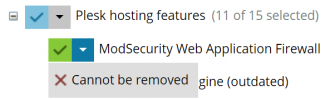
I fear there is something going wrong in the IIS...
Is anybody having an idea how I can continue now to identify the issue?
Thank you in advance!
Best regards,
Brovning
I'm having a major problem with my Webserver after updating from Plesk Onyx 17.8.11 to Plesk Obsidian 18.0.32.
No single webpage is reachable at the moment.
I have received the error message:
Service Unavailable
HTTP Error 503. The service is unavailable.
I can see the following logs in the eventlog -> system:
A listener channel for protocol 'http' in worker process '4776' serving application pool 'plesk(default)(pool)' reported a listener channel failure. The data field contains the error number.
A listener channel for protocol 'http' in worker process '4588' serving application pool 'plesk(default)(4.0)(pool)' reported a listener channel failure. The data field contains the error number.
Application pool 'plesk(default)(pool)' is being automatically disabled due to a series of failures in the process(es) serving that application pool.
A fatal alert was received from the remote endpoint. The TLS protocol defined fatal alert code is 46.
I have found this manual, where it was described how to deactivate the RapidFailProtection:

Website in Plesk shows error 503; its application pool randomly stops within a specified time period: automatically disabled due to a series of failures
Applicable to: Plesk for Windows Symptoms A website is unavailable with the following error: CONFIG_TEXT: 503. The service is unavailable. The application pool stops randomly within a speci...
--> Activated the RapidFailProtection again.
If I add a new webpage, I do not receive the HTTP Error 503. For newly added webpages (after the update to Plesk 18.0) I can see the following:

But, if I go to C:\inetpub\vhosts\<<domain<<\httpdocs\index.html I can see, that a different webpage is intended to be loaded:

I have already executed "plesk repair all -v" but nothing has changed.
Some minor changes where done in the first run.
This is the result of the second run:
Installed last available patch .................................... [OK]
Created PleskControlPanel site and pool ........................... [OK]
Created and configured a common challenge directory ............... [OK]
Configured HTTPS redirect helper .................................. [OK]
Actualized passwords for Application Pool users ................... [OK]
Checking the Plesk database using the native database server tools
...
Checking the structure of the Plesk database ........................ [OK]
Checking the consistency of the Plesk database ...................... [OK]
Checking host name .................................................. [OK]
Checking FTP root directory ......................................... [OK]
Checking all domain names resolve to appropriate IP addresses
The domain name <<domain>> does not have public IPv6 (AAAA)
records ........................................................... [WARNING]
Checking home directories of additional FTP users ................... [OK]
Checking FTP home junctions ......................................... [OK]
Checking virtual hosts' file system ................................. [OK]
Checking Plesk files consistency (it may take several minutes) ...... [OK]
Checking web server configuration. Please wait
Reconfiguring webmail services .................................. [OK]
Reinstalling SSL/TLS certificates ............................... [OK]
Applying the default SSL/TLS certificate to all IP addresses .... [OK]
Repairing web server configuration for all domains. This aspect
can be used with individual domains ("plesk repair web
example.com"), and on the server level ("plesk repair web") ..... [OK]
Repairing the mail server configuration
Reconfiguring all domains and mailboxes ......................... [OK]
Restoring DNS server configuration
Synchronizing DNS zones with the DNS server ..................... [OK]
Checking MySQL database servers ..................................... [OK]
Repair databases on available servers ............................... [OK]
Repair database users on available servers .......................... [OK]
Checking MS SQL database servers .................................... [OK]
Repair databases on available servers ............................... [OK]
Repair database users on available servers .......................... [OK]
Main issue was not solved. Nothing changed.
I can remember, that I have had a similar issue after updating from Plesk 16.x to 17.x. There I have uninstalled ModSecurity (Web Application Firewall) and the issue was solved.
I do not know, if it is again the same/similar problem and it cannot be solved just by not beeing able to uninstall the ModSecurity or not.
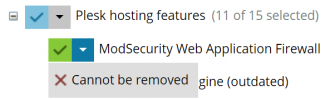
I fear there is something going wrong in the IIS...
Is anybody having an idea how I can continue now to identify the issue?
Thank you in advance!
Best regards,
Brovning
