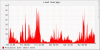Hi
I have 2 plesk servers that until the other day were running smoothly with a load not often more than between 0 and 1....... Now they are both going through the roof at over 2 or 300 %.
Apache memory usage is over 20% at the moment and has been over 25% a hell of a lot too.
Ive rebooted server and it started straight away again.
Any ideas as its dragging the speed of all the other sites to a stand still?
Is there a way of drilling down to see if or which site is causing this or is it a bug in the update ?
Thanks Martyn
I have 2 plesk servers that until the other day were running smoothly with a load not often more than between 0 and 1....... Now they are both going through the roof at over 2 or 300 %.
Apache memory usage is over 20% at the moment and has been over 25% a hell of a lot too.
Ive rebooted server and it started straight away again.
Any ideas as its dragging the speed of all the other sites to a stand still?
Is there a way of drilling down to see if or which site is causing this or is it a bug in the update ?
Thanks Martyn
Last edited: