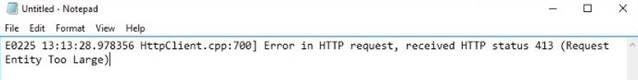bluangel77
New Pleskian
Hi everyone. Sorry for my english. I am sad because for days now I have not solved the problem. No support from my hosting provider. They simply say that the server is self-managed. I can understand this but it is not my fault if I change the records because as they said they are old and damaged. In any case, I sincerely thank those who can help me. Still sorry for my bad english.
THE PROBLEM
I can't upload my backup saved on my computer because the server tells me that the file is too big as indicated in the object. Following your guides or used putty.
I accessed the server using and modifying the following parameters to set the file upload without limits.
I saved everything and restarted the server but it doesn't work.
---------------------------------------------------------
myservername:~# vi /usr/local/psa/admin/conf/php.ini
short_open_tag = On
y2k_compliance = Off
output_buffering = Off
max_execution_time = 1200
max_input_time = 1200
memory_limit = 256M
max_file_uploads = 99999
max_input_vars = 2000
error_reporting = E_ALL & ~E_NOTICE & ~E_STRICT & ~E_DEPRECATED
log_errors = On
display_errors = Off
warn_plus_overloading = Off
expose_php = Off
variables_order = "ECGPS"
register_argc_argv = On
post_max_size = 2147483647
magic_quotes_gpc = Off
magic_quotes_runtime = Off
upload_tmp_dir = "/tmp"
upload_max_filesize = 2147483647
psasem.semfile = "/opt/psa/var/psasem.sem"
opcache.enable=1
opcache.memory_consumption=128
; setting fast_shutdown to 1 might cause segmentation faults
; (PHP :: Bug #65590 :: Apache segfaults and reports zend_mm_heap corrupted)
opcache.fast_shutdown=0
include_path = "/opt/psa/admin/plib"
zend_extension = "/usr/lib/x86_64-linux-gnu/php/modules/sw-engine/opcache.so"
~
---------------------------------------------------------------------------------------------------------------
Websites & Domains
Apache & nginx Settings for
j have add this on
Additional directives for HTTPS whit
<IfModule mod_fcgid.c>
FcgidMaxRequestLen 1073741824
FcgidMaxRequestsPerProcess 100
FcgidProcessLifeTime 7200
</IfModule>
Additional directives for HTTP whit
<IfModule mod_fcgid.c>
FcgidMaxRequestLen 1073741824
FcgidMaxRequestsPerProcess 100
FcgidProcessLifeTime 7200
</IfModule>
----------------------------------------------------
Many thanks to those who can help me.
THE PROBLEM
I can't upload my backup saved on my computer because the server tells me that the file is too big as indicated in the object. Following your guides or used putty.
I accessed the server using and modifying the following parameters to set the file upload without limits.
I saved everything and restarted the server but it doesn't work.
---------------------------------------------------------
myservername:~# vi /usr/local/psa/admin/conf/php.ini
short_open_tag = On
y2k_compliance = Off
output_buffering = Off
max_execution_time = 1200
max_input_time = 1200
memory_limit = 256M
max_file_uploads = 99999
max_input_vars = 2000
error_reporting = E_ALL & ~E_NOTICE & ~E_STRICT & ~E_DEPRECATED
log_errors = On
display_errors = Off
warn_plus_overloading = Off
expose_php = Off
variables_order = "ECGPS"
register_argc_argv = On
post_max_size = 2147483647
magic_quotes_gpc = Off
magic_quotes_runtime = Off
upload_tmp_dir = "/tmp"
upload_max_filesize = 2147483647
psasem.semfile = "/opt/psa/var/psasem.sem"
opcache.enable=1
opcache.memory_consumption=128
; setting fast_shutdown to 1 might cause segmentation faults
; (PHP :: Bug #65590 :: Apache segfaults and reports zend_mm_heap corrupted)
opcache.fast_shutdown=0
include_path = "/opt/psa/admin/plib"
zend_extension = "/usr/lib/x86_64-linux-gnu/php/modules/sw-engine/opcache.so"
~
---------------------------------------------------------------------------------------------------------------
Websites & Domains
Apache & nginx Settings for
j have add this on
Additional directives for HTTPS whit
<IfModule mod_fcgid.c>
FcgidMaxRequestLen 1073741824
FcgidMaxRequestsPerProcess 100
FcgidProcessLifeTime 7200
</IfModule>
Additional directives for HTTP whit
<IfModule mod_fcgid.c>
FcgidMaxRequestLen 1073741824
FcgidMaxRequestsPerProcess 100
FcgidProcessLifeTime 7200
</IfModule>
----------------------------------------------------
Many thanks to those who can help me.