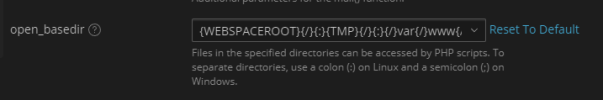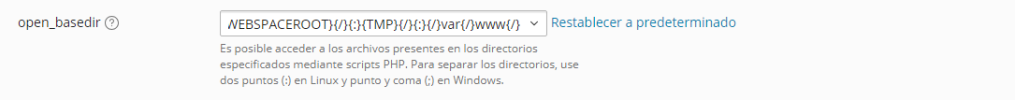KevinPrimate
New Pleskian
- Server operating system version
- AlmaLinux 8.8 (Sapphire Caracal)
- Plesk version and microupdate number
- 18.0.58 #2
I have a drupal hosted in my plesk and the private folder is above the {WEBSPACEROOT} route. So it is not possible to add new folders with the default plesk value for the open_basedir configuration. So I tried to add a new route in the open_basedir configuration. I tried to use the absolute path to the private folder, but it did`nt worked, so I started to try from /var (worked), but as soon as I added /var/www it stopped working, so i cannot add the absolute path because it is obviously inside /var/www...
I also tried relative paths and multiple syntaxis for both absolute and relative paths, but nothing worked, and obviously I cannot let the open_basedir option on none or /var.
I also tried relative paths and multiple syntaxis for both absolute and relative paths, but nothing worked, and obviously I cannot let the open_basedir option on none or /var.