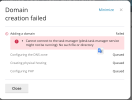tranthanhchuong.dev
New Pleskian
I can not add new a subdomain on plesk UI
Here my service status
command: systemctl status plesk-task-manager.service
● plesk-task-manager.service - Plesk Task Manager Service
Loaded: loaded (/lib/systemd/system/plesk-task-manager.service; enabled; vendor preset: enabled)
Drop-In: /lib/systemd/system/plesk-task-manager.service.d
└─respawn.conf
Active: activating (auto-restart) (Result: exit-code) since Wed 2021-12-29 04:23:58 UTC; 552ms ago
Process: 21281 ExecStart=/usr/lib/plesk-task-manager --config /opt/psa/admin/conf/task-manager.yml --data /var/lib/plesk/task-manager (code=exited, status=1/FAILURE)
Main PID: 21281 (code=exited, status=1/FAILURE)
plesk-task-manager.service: Main process exited, code=exited, status=1/FAILURE
plesk-task-manager.service: Failed with result 'exit-code'.
Here my service status
command: systemctl status plesk-task-manager.service
● plesk-task-manager.service - Plesk Task Manager Service
Loaded: loaded (/lib/systemd/system/plesk-task-manager.service; enabled; vendor preset: enabled)
Drop-In: /lib/systemd/system/plesk-task-manager.service.d
└─respawn.conf
Active: activating (auto-restart) (Result: exit-code) since Wed 2021-12-29 04:23:58 UTC; 552ms ago
Process: 21281 ExecStart=/usr/lib/plesk-task-manager --config /opt/psa/admin/conf/task-manager.yml --data /var/lib/plesk/task-manager (code=exited, status=1/FAILURE)
Main PID: 21281 (code=exited, status=1/FAILURE)
plesk-task-manager.service: Main process exited, code=exited, status=1/FAILURE
plesk-task-manager.service: Failed with result 'exit-code'.