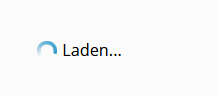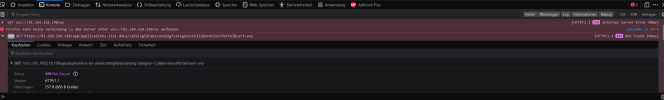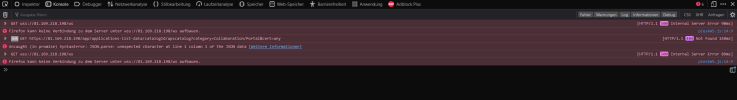- Server operating system version
- Ubuntu 18.04.6 LTS
- Plesk version and microupdate number
- Plesk Obsidian 18.0.43 Update #1
Hello!
I have:
OS: Ubuntu 18.04.6 LTS
Version: Plesk Obsidian 18.0.43 Update #1
I cant show the applications when i klick on the category there is a endless loading circle.
it continues until i get logged out again.
In the suggested Apps there are no issues - just with searching and opening an category where the apps should show up.
I reloaded the ip and cleared the cache of the application vault.
Thank you for your help!
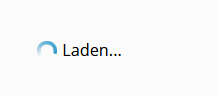
I have:
OS: Ubuntu 18.04.6 LTS
Version: Plesk Obsidian 18.0.43 Update #1
I cant show the applications when i klick on the category there is a endless loading circle.
it continues until i get logged out again.
In the suggested Apps there are no issues - just with searching and opening an category where the apps should show up.
I reloaded the ip and cleared the cache of the application vault.
Thank you for your help!