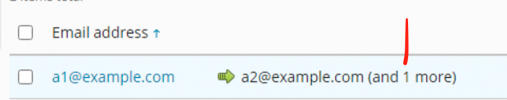Username: Peter Debik
TITLE
Duplicate and zombie entries in email forwarding list when a mailbox is renamed to the same name like an existing forwarding entry
PRODUCT, VERSION, OPERATING SYSTEM, ARCHITECTURE
CentOS 7.9, latest MU
PROBLEM DESCRIPTION
An email address a1@test.xx has forwarding configured to at least two addresses, e.g. a2@test.xx, a3@text.xx
An email address a3@test.xx exists in Plesk.
That email address a3@test.xx is renamed to a2@test.xx.
Plesk updates the visible part of the email forwarding list of a1@test.xx to show only a2@test.xx. It looks as if a3@test.xx has been removed from the forwarding list, because that address was renamed and the forwarding list shall not contain duplicates.
However, while the list does not display the renamed address as a duplicate, in the background it obviously has at least one empty zombie entry somewhere. Because when you send an email to a1@test.xx, that email is now forwarded to the remaining a2@test.xx plus to a non-existent email address (which is normally either rejected or forwarded to the catchall address).
STEPS TO REPRODUCE
1. Create an email address a1@text.xx that has or has not a mailbox, but that does have a forwarding to at least two addresses or more, e.g. a2@test.xx, a3@test.xx.
2. Create an email mailbox address a3@test.xx.
3. Rename the mailbox a3@test.xx to a2@test.xx.
4. Open the forwarding list of a1@test.xx and see that this only shows the a2@text.xx entry (the a3@test.xx entry has been properly removed, because that mailbox was renamed, so that no duplicates are shown in the forwarding list).
5. Send an email to a1@test.xx.
ACTUAL RESULT
The mail to a1@test.xx will be forwarded to the remaining address a2@test.xx and to an undefined email address, which normally results in a a forward to the catchall mail address.
EXPECTED RESULT
The mail to a1@test.xx should only be forwarded to the addresses that are visible in the forwarding list, e.g. "a2@test.xx" in this example.
ANY ADDITIONAL INFORMATION
The solution for us was to remove the renamed entry from the forwarding list, then to re-add that entry. This seems to have removed the invisible additional zombie entry in the background. In the example above we'd have to remove a2@test.xx, save the forwarding configuration, then re-add a2@test.xx. Afterwards, forwarding was working as expected again.
YOUR EXPECTATIONS FROM PLESK SERVICE TEAM
Confirm bug
TITLE
Duplicate and zombie entries in email forwarding list when a mailbox is renamed to the same name like an existing forwarding entry
PRODUCT, VERSION, OPERATING SYSTEM, ARCHITECTURE
CentOS 7.9, latest MU
PROBLEM DESCRIPTION
An email address a1@test.xx has forwarding configured to at least two addresses, e.g. a2@test.xx, a3@text.xx
An email address a3@test.xx exists in Plesk.
That email address a3@test.xx is renamed to a2@test.xx.
Plesk updates the visible part of the email forwarding list of a1@test.xx to show only a2@test.xx. It looks as if a3@test.xx has been removed from the forwarding list, because that address was renamed and the forwarding list shall not contain duplicates.
However, while the list does not display the renamed address as a duplicate, in the background it obviously has at least one empty zombie entry somewhere. Because when you send an email to a1@test.xx, that email is now forwarded to the remaining a2@test.xx plus to a non-existent email address (which is normally either rejected or forwarded to the catchall address).
STEPS TO REPRODUCE
1. Create an email address a1@text.xx that has or has not a mailbox, but that does have a forwarding to at least two addresses or more, e.g. a2@test.xx, a3@test.xx.
2. Create an email mailbox address a3@test.xx.
3. Rename the mailbox a3@test.xx to a2@test.xx.
4. Open the forwarding list of a1@test.xx and see that this only shows the a2@text.xx entry (the a3@test.xx entry has been properly removed, because that mailbox was renamed, so that no duplicates are shown in the forwarding list).
5. Send an email to a1@test.xx.
ACTUAL RESULT
The mail to a1@test.xx will be forwarded to the remaining address a2@test.xx and to an undefined email address, which normally results in a a forward to the catchall mail address.
EXPECTED RESULT
The mail to a1@test.xx should only be forwarded to the addresses that are visible in the forwarding list, e.g. "a2@test.xx" in this example.
ANY ADDITIONAL INFORMATION
The solution for us was to remove the renamed entry from the forwarding list, then to re-add that entry. This seems to have removed the invisible additional zombie entry in the background. In the example above we'd have to remove a2@test.xx, save the forwarding configuration, then re-add a2@test.xx. Afterwards, forwarding was working as expected again.
YOUR EXPECTATIONS FROM PLESK SERVICE TEAM
Confirm bug