I have recently updated my Parallels Plesk Panel from 9.5.4 to v11.5.30_build115130819.13 os_CentOS 5
OS CentOS 5.9 (Final)
Apparently the panel works fine, but I have experienced this problem:
while trying to launch the plesk installer from the panel (I was trying to add more components, but I can't...) I see this error:
Errore: Impossibile avviare l'Installer di Prodotti Parallels. Si è verificato il seguente errore: Error running autoinstaller: .
(i use the italian interface)
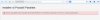
This is my repos list:
repo id repo name status
addons CentOS-5 - Addons 0
base CentOS-5 - Base 2,770
c5-testing CentOS-5 Testing 0+71
extras CentOS-5 - Extras 276
kbs-CentOS-Extras CentOS.Karan.Org-EL5 - Stable 0
updates CentOS-5 - Updates 483
repolist: 3,529
I'm afraid that, when a new version will become available, upgrading the panel could be a problem...
What can I do?
OS CentOS 5.9 (Final)
Apparently the panel works fine, but I have experienced this problem:
while trying to launch the plesk installer from the panel (I was trying to add more components, but I can't...) I see this error:
Errore: Impossibile avviare l'Installer di Prodotti Parallels. Si è verificato il seguente errore: Error running autoinstaller: .
(i use the italian interface)
This is my repos list:
repo id repo name status
addons CentOS-5 - Addons 0
base CentOS-5 - Base 2,770
c5-testing CentOS-5 Testing 0+71
extras CentOS-5 - Extras 276
kbs-CentOS-Extras CentOS.Karan.Org-EL5 - Stable 0
updates CentOS-5 - Updates 483
repolist: 3,529
I'm afraid that, when a new version will become available, upgrading the panel could be a problem...
What can I do?
Last edited:
