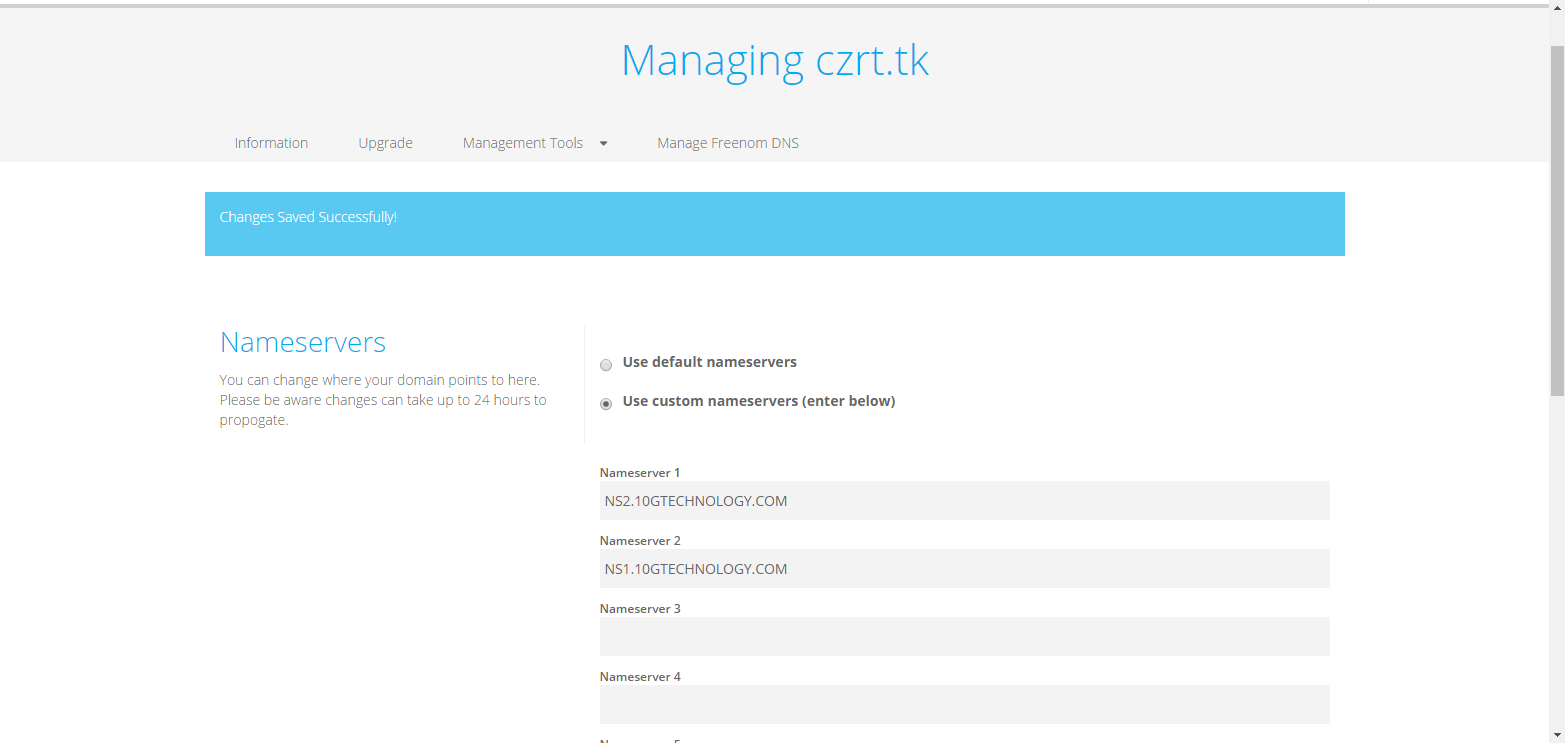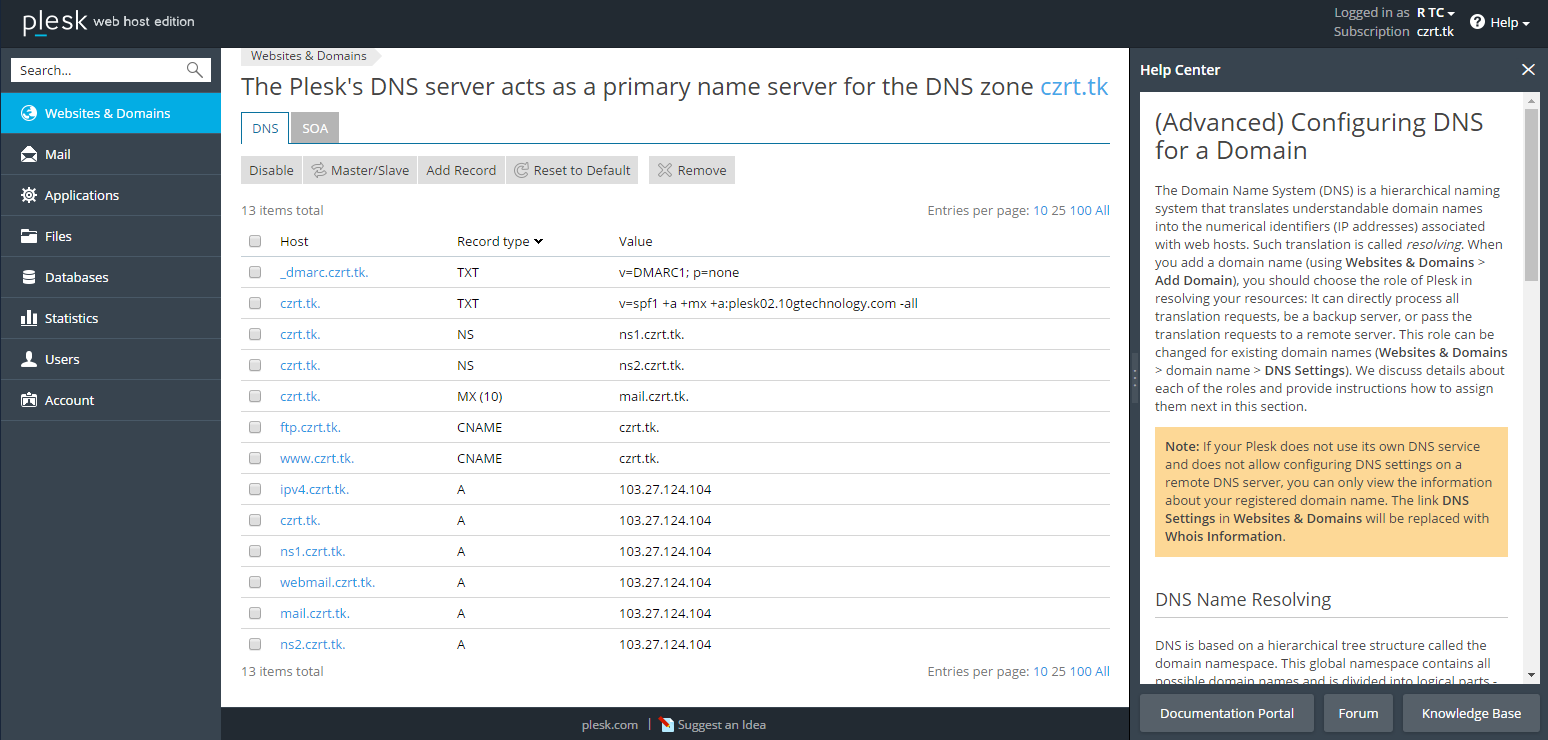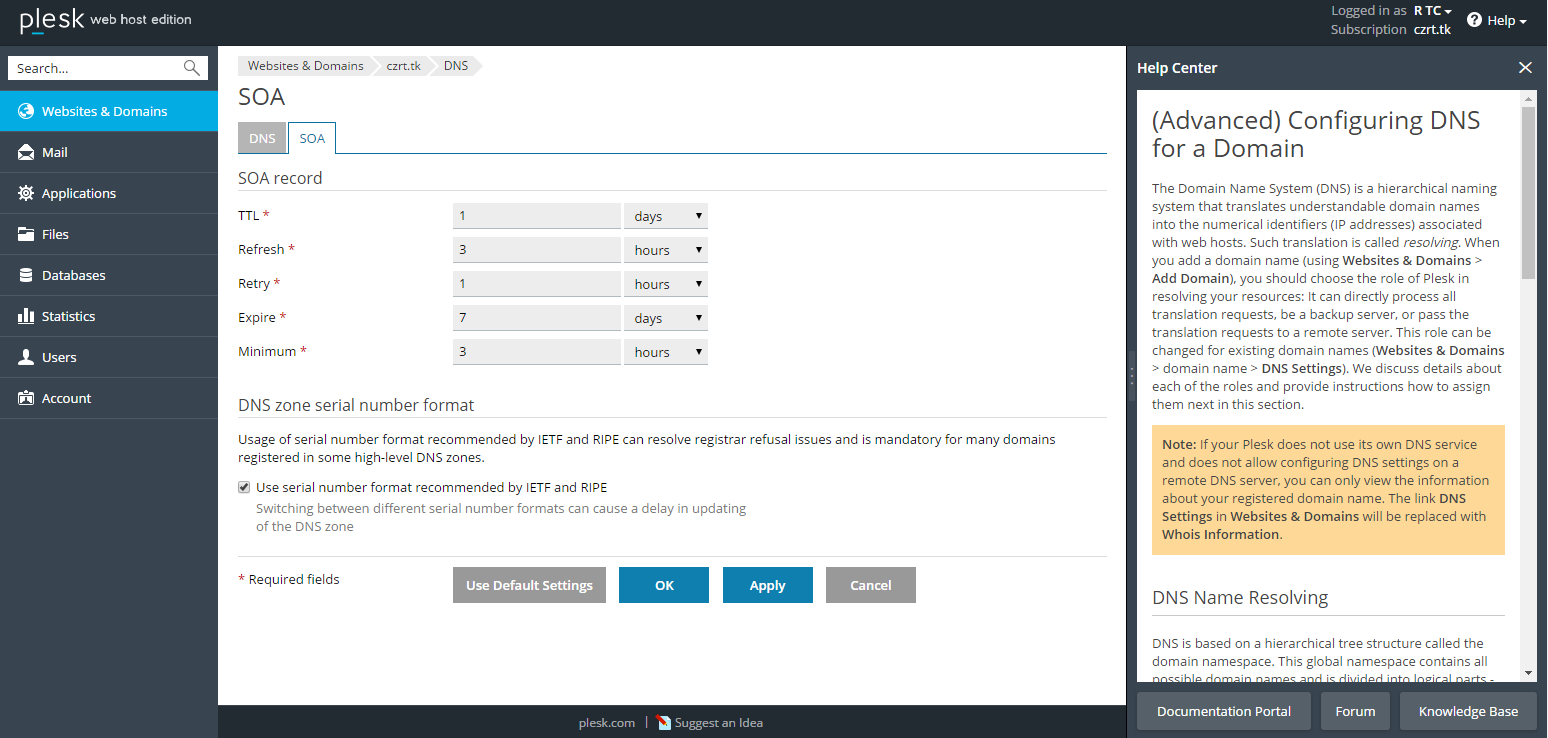I am a newbie who wants to make a simple webpage. I registered a free domain and tried to point my domain to nameservers but it failed. Here are some captures of my domain setting and DNS setting on plesk:
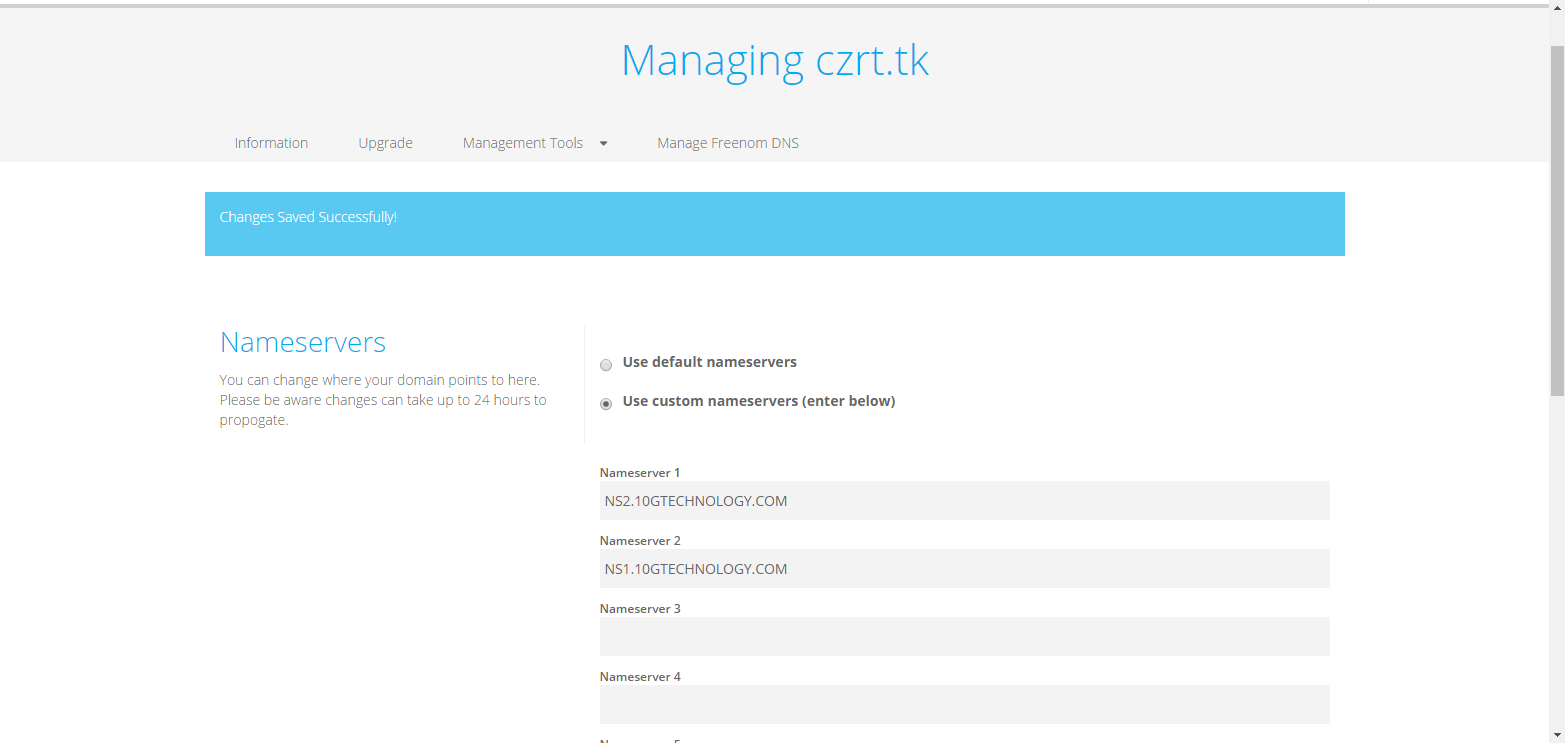
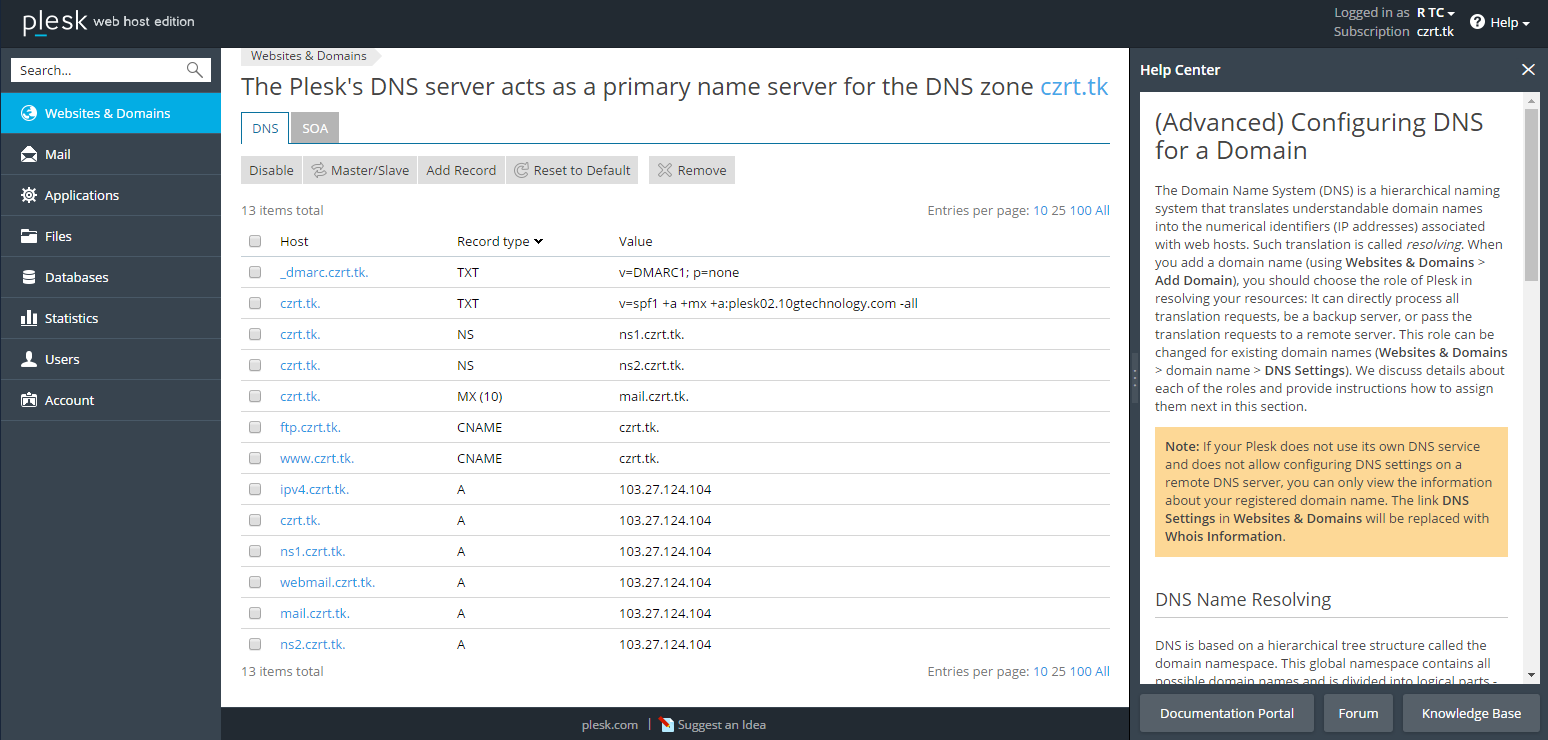
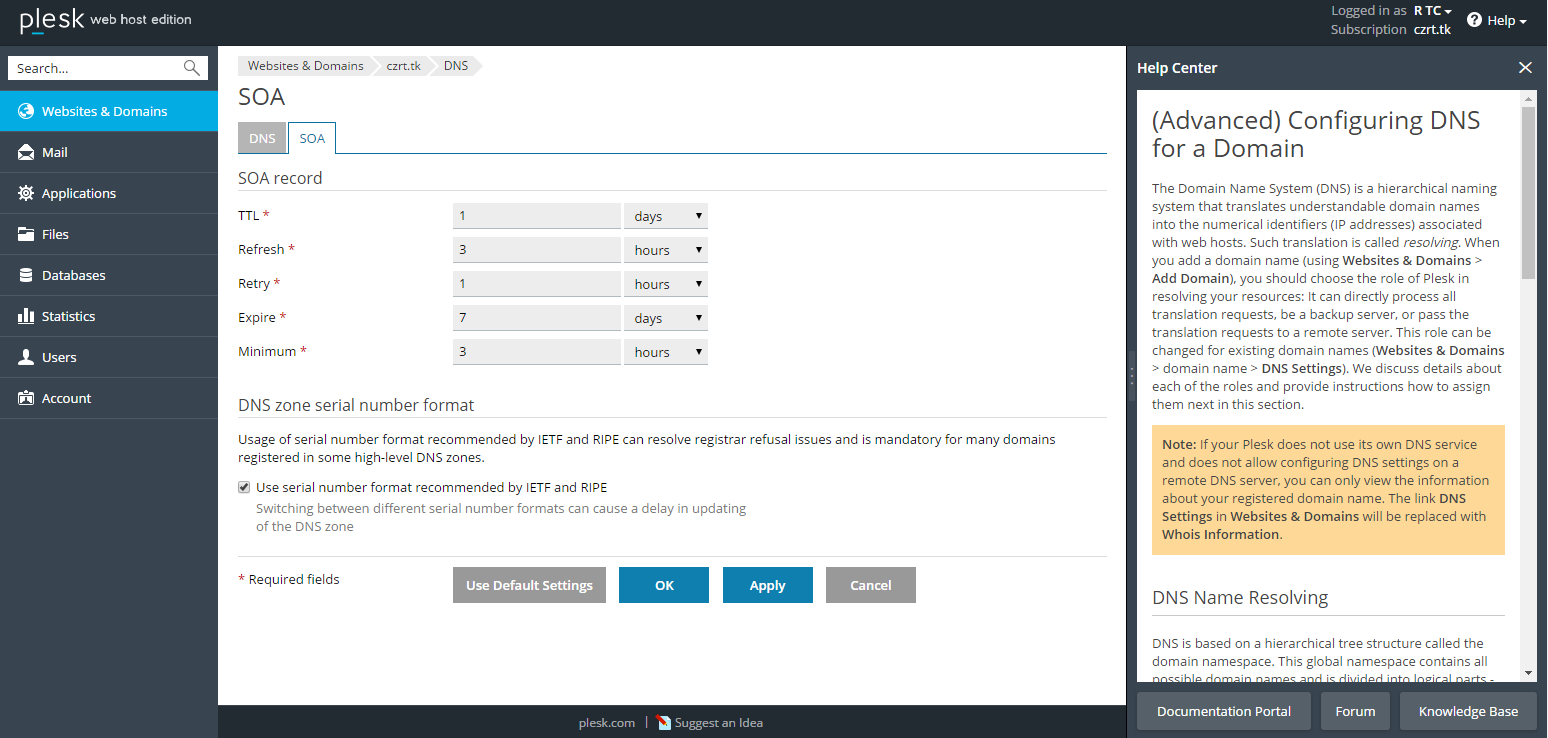 I have been working on this issue for 2 days but still not able to fix it. Can someone tell me if I am doing anything wrong with the setting? Thank you.
I have been working on this issue for 2 days but still not able to fix it. Can someone tell me if I am doing anything wrong with the setting? Thank you.