deveronclyde
New Pleskian
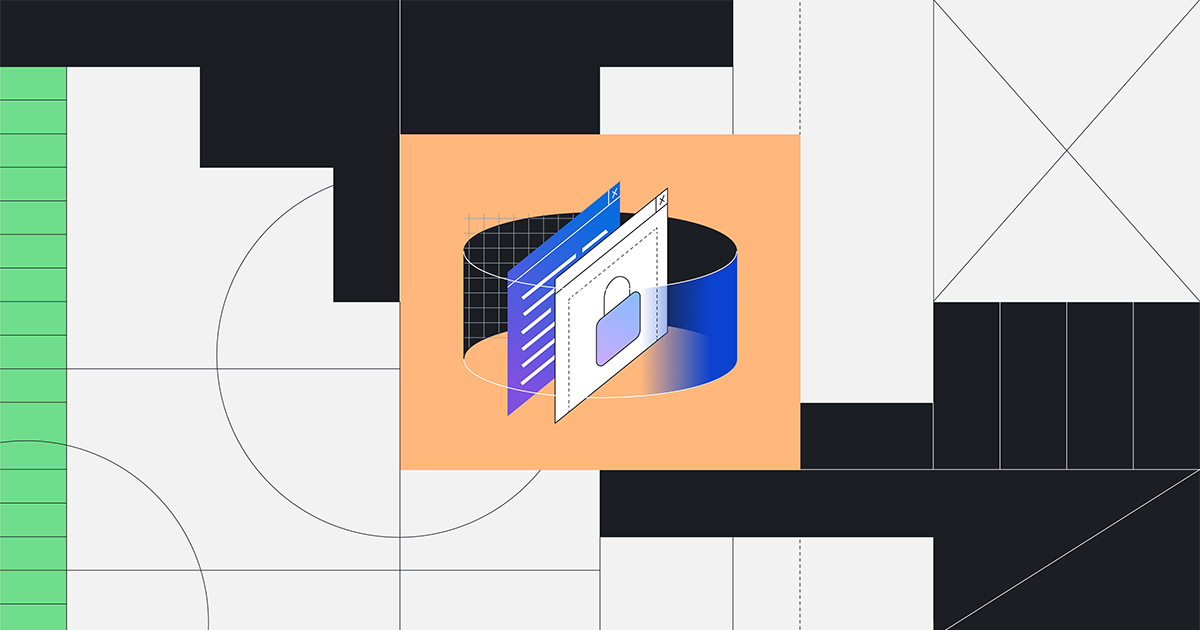
We updated our RSA SSH host key | The GitHub Blog
At approximately 05:00 UTC on March 24, out of an abundance of caution, we replaced our RSA SSH host key used to secure Git operations for GitHub.com.
In our case this prevents us from pulling updates from github.
No great urgency for us, but I was wondering whether Plesk would respond with some kind of update or whether to perform the remedial steps myself?
