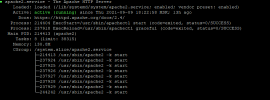I was disabling one ore two Apache modules. And got a 502 error.
I have an error from Nginx in the logs:
How i can reset apache modules list?
PS. FPM used via Apache and Nginx used as proxy.
I have an error from Nginx in the logs:
My attempts to get the server back up and running, even by enabling ALL modules, were unsuccessful.188661#0: *408 connect() failed (111: Connection refused) while connecting to upstream
How i can reset apache modules list?
PS. FPM used via Apache and Nginx used as proxy.