Hi
Plesk 11.5.30 #37
Last 2 days at about the same time my server has come to a halt. i took a screen capture of htop. The health monitor says high cpu usage at about 93-96% but htop shows memory been eaten up by apache from what I can see.
How can i drill down and see who or what is the culprit ?
Thanks Martyn
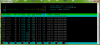
Plesk 11.5.30 #37
Last 2 days at about the same time my server has come to a halt. i took a screen capture of htop. The health monitor says high cpu usage at about 93-96% but htop shows memory been eaten up by apache from what I can see.
How can i drill down and see who or what is the culprit ?
Thanks Martyn
