xt.Tobi
New Pleskian
Hello,
I just wanted to renew 5 Domains in one click. But when I choosed them and pressed "Secure with Let's Encrypt" it removed the Certificates for www and webmail.
Before I pressed the Button:
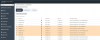
After I pressed the Button and it Worked:
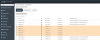
(Image is edited dates are wrong)
Thank you for help (Sorry for my English)
I just wanted to renew 5 Domains in one click. But when I choosed them and pressed "Secure with Let's Encrypt" it removed the Certificates for www and webmail.
Before I pressed the Button:
After I pressed the Button and it Worked:
(Image is edited dates are wrong)
Thank you for help (Sorry for my English)
