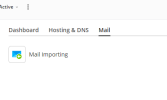eric scoles
New Pleskian
- Server operating system version
- almalinux 9.2
- Plesk version and microupdate number
- Plesk Obsidian Version 18.0.57 Update #3, last updated on Dec 7, 2023 03:39 AM
Struggling to set up a new account on Ionos; at the moment particularly having difficulty with email. Their documentation gives instructuctions that don't correspond to what I can see in the UI. Partly I think this is due to them being for an older version of Obsidian, but partly I think it MUST be because the features are simply not enabled on my account, and I can't find any documentation that would address how to remedy that.
Screenshot 1 shows what I see if I navigate to Domains > [domain name] and click on the "Mail" tab
I've looked at this page in the Plesk Customer documentation [1. Create Mail Account] and it doesn't correspond to anything I see when logged in as an administrator or after managing the domain as a customer. Screenshot 2 shows the left navigation when logged in as the customer for the account I'm trying to work with.
I've read through this section of the Plesk documentation [Mail] and can't find anything that's obviously wrong with my account setup. Screenshot 3 shows the Mail configuration for the relevant service plan.
I'm thinking there's got to be something I missed in Plesk setup. (Ionos makes you set it up yourself.)
(I'd ask these questions of Ionos but they don't really have a way to do that except by phone.)
Screenshot 1 shows what I see if I navigate to Domains > [domain name] and click on the "Mail" tab
I've looked at this page in the Plesk Customer documentation [1. Create Mail Account] and it doesn't correspond to anything I see when logged in as an administrator or after managing the domain as a customer. Screenshot 2 shows the left navigation when logged in as the customer for the account I'm trying to work with.
I've read through this section of the Plesk documentation [Mail] and can't find anything that's obviously wrong with my account setup. Screenshot 3 shows the Mail configuration for the relevant service plan.
I'm thinking there's got to be something I missed in Plesk setup. (Ionos makes you set it up yourself.)
(I'd ask these questions of Ionos but they don't really have a way to do that except by phone.)