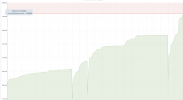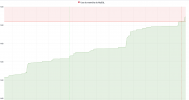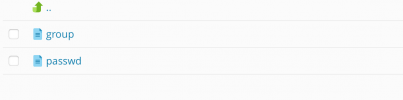Hi,
I'm getting high mysql usage and can't figure out why.
I noticed because I got a bad gateway and went to check it.
DB has no errors.
Can someone help get this problem solved?
made no changes to site and honestly I do not understand very much server wise... so... I really don't know what to do...
image refers to last year
please guide me....
I'm getting high mysql usage and can't figure out why.
I noticed because I got a bad gateway and went to check it.
DB has no errors.
Can someone help get this problem solved?
made no changes to site and honestly I do not understand very much server wise... so... I really don't know what to do...
image refers to last year
please guide me....