TITLE:
STEPS TO REPRODUCE:
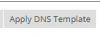
ANY ADDITIONAL INFORMATION:
No 'Apply DNS Template' button
PRODUCT, VERSION, OPERATING SYSTEM, ARCHITECTURE:Plesk Onyx, Version 17.5.3 Update #10, Ubuntu 16.04.2 LTS, x64
PROBLEM DESCRIPTION:STEPS TO REPRODUCE:
Switch from Master to Slave and add an record: Master IP.
ACTUAL RESULT:No Button to activate the DNS changes.
EXPECTED RESULT:ANY ADDITIONAL INFORMATION:
YOUR EXPECTATIONS FROM PLESK SERVICE TEAM:Confirm bug
