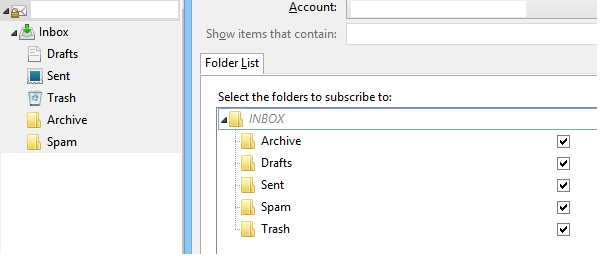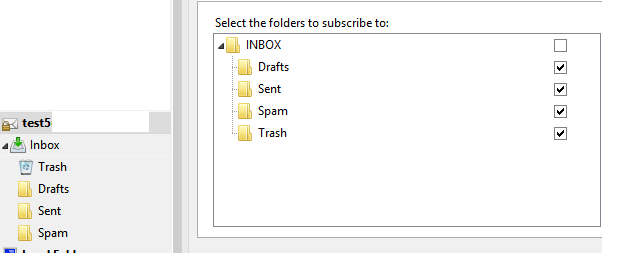Marcwa19197
New Pleskian
Hello,
I'm a new Plesk 12 admin and have the following questions after searching the whole internet.
if i create a new mailaccount in the power-user panel and i dont log in into the webmailer, so the "subscription" file is not created.
that means there is no way to sent emails with the new created account with external mail clients (Thunderbird), because there is no "sent" or "drafts" folder.
the problem disappears, if i log into the webmailer after creating a new mailaccount.
is there any other way to fix this bug? i want plesk 12 to create the "standard" folders (Trash, Drafts, Sent, Spam) automatically.
something to the used system:
- Ubuntu 14.04 Server
- Plesk 12.0.18
- IMAP/POP3 Server: dovecot
- SMTP Server: postfix
if more information is needed please ask me.. (logfiles are not showing anything..)
regards
I'm a new Plesk 12 admin and have the following questions after searching the whole internet.
if i create a new mailaccount in the power-user panel and i dont log in into the webmailer, so the "subscription" file is not created.
that means there is no way to sent emails with the new created account with external mail clients (Thunderbird), because there is no "sent" or "drafts" folder.
the problem disappears, if i log into the webmailer after creating a new mailaccount.
is there any other way to fix this bug? i want plesk 12 to create the "standard" folders (Trash, Drafts, Sent, Spam) automatically.
something to the used system:
- Ubuntu 14.04 Server
- Plesk 12.0.18
- IMAP/POP3 Server: dovecot
- SMTP Server: postfix
if more information is needed please ask me.. (logfiles are not showing anything..)
regards