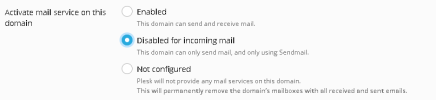itdamherst
New Pleskian
- Server operating system version
- CentOS 7
- Plesk version and microupdate number
- 18.0.52_build1800230516.12 os_CentOS 7
Trying to forward emails from a domain we no longer use (but host) to a new domain hosted by Google. The old domain is activated for email and forwarding addresses are setup. No bounces are received from test messages. In maillog I see messages such as this:
May 18 03:30:55 {domain} postfix-local[13326]: 6F12C83C3B: Unknown user: {xxx@domain}
SMTP is also running, and in fact it is often rejecting messages sent to non-existent users. It seems it is attempting to forward messages it is supposed to but failing.
May 18 03:30:55 {domain} postfix-local[13326]: 6F12C83C3B: Unknown user: {xxx@domain}
SMTP is also running, and in fact it is often rejecting messages sent to non-existent users. It seems it is attempting to forward messages it is supposed to but failing.