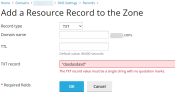ondrejvaroscak
New Pleskian
Username:
TITLE
Plesk does not accept quotes for zone records
PRODUCT, VERSION, OPERATING SYSTEM, ARCHITECTURE
Plesk Obsidian v18.0.65_build1800241106.13 os_Ubuntu 24.04
DNS Integration for Cloudflare® Version 1.0.4-1312
PROBLEM DESCRIPTION
DNS TXT contains quotes by definition per RFC1464. Example [example.com. IN TXT "This domain name is reserved for use in documentation"]
DNS in Plex doesn't accept quotes in input field, which would be ok, if they would be appended in the zone, but it is not the case. By export to Cloudflare the records are exported without quotes. Cloudflare servers detect and correct this automatically and add quotes to the TXT records.
By Import Cloudflare servers send complete records including quotes, which causes Cloudflare DNS extension to ignore these records and throw error TXT: [Incorrect DNS Record parameter values were specified: ('displayVal' = '"This domain name is reserved for use in documentation;"')]
I believe this is due to:
1. wrong implementation of Plesk DNS interface not following TXT record definition
2. wrong implementation of Cloudflare DNS extension not providing the quoted - nonquoted conversion
STEPS TO REPRODUCE
ACTUAL RESULT
EXPECTED RESULT
Plesk expect to accept quoted input or automatically quote input the zone per RFC1464
or
Cloudflare export/import routine handles RFC1464 non-conformance
ANY ADDITIONAL INFORMATION
(DID NOT ANSWER QUESTION)
YOUR EXPECTATIONS FROM PLESK SERVICE TEAM
Confirm bug
TITLE
Plesk does not accept quotes for zone records
PRODUCT, VERSION, OPERATING SYSTEM, ARCHITECTURE
Plesk Obsidian v18.0.65_build1800241106.13 os_Ubuntu 24.04
DNS Integration for Cloudflare® Version 1.0.4-1312
PROBLEM DESCRIPTION
DNS TXT contains quotes by definition per RFC1464. Example [example.com. IN TXT "This domain name is reserved for use in documentation"]
DNS in Plex doesn't accept quotes in input field, which would be ok, if they would be appended in the zone, but it is not the case. By export to Cloudflare the records are exported without quotes. Cloudflare servers detect and correct this automatically and add quotes to the TXT records.
By Import Cloudflare servers send complete records including quotes, which causes Cloudflare DNS extension to ignore these records and throw error TXT: [Incorrect DNS Record parameter values were specified: ('displayVal' = '"This domain name is reserved for use in documentation;"')]
I believe this is due to:
1. wrong implementation of Plesk DNS interface not following TXT record definition
2. wrong implementation of Cloudflare DNS extension not providing the quoted - nonquoted conversion
STEPS TO REPRODUCE
- Create TXT record in the zone with quotes like _acme.challenge.example.com IN TXT "text"
- Create TX record in the zone without quotes like _acme.challenge.example.com IN TXT text
- Export the record created to the Cloudflare
- Add quotes in Cloudflare
- Import the zone from Cloudflare
ACTUAL RESULT
- Record creation fails with "The TXT record value must be a single string with no quotation marks."
- Record successfully created
- Zone exported, the Cloudflare advises (red exclamation left of record in dashboard) that TXT record should be quoted
- Quotes accepted, Cloudflared clear the exclamation error indicator
- Zone import concluded with warnings: "TXT: Incorrect DNS Record parameter values were specified: ('displayVal' = '"text"', 'val' = '"text"')"
EXPECTED RESULT
Plesk expect to accept quoted input or automatically quote input the zone per RFC1464
or
Cloudflare export/import routine handles RFC1464 non-conformance
ANY ADDITIONAL INFORMATION
(DID NOT ANSWER QUESTION)
YOUR EXPECTATIONS FROM PLESK SERVICE TEAM
Confirm bug