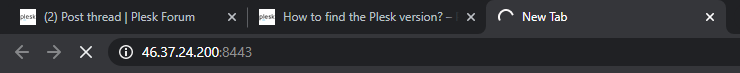Hello!
Yesterday I had a little bit problem after I deleted the /bin/bash file and so I had to change the shell.
I also had other problems with apt and so I ran some commands I found online. At the end of all I (almost) fixed everything but the plesk panel stopped working.
As you can see in the attachment se plesk panel infite loads, without any errors, it just loads.
Yesterday I had a little bit problem after I deleted the /bin/bash file and so I had to change the shell.
I also had other problems with apt and so I ran some commands I found online. At the end of all I (almost) fixed everything but the plesk panel stopped working.
As you can see in the attachment se plesk panel infite loads, without any errors, it just loads.