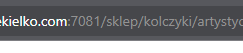Piekielko
Basic Pleskian
- Server operating system version
- Ubuntu 18.04.6 LTS
- Plesk version and microupdate number
- 18.0.46
In random cases, port 7081 appears on my website.
After restarting Apache and Nginx, the problem temporarily disappears.
This issue came up after litespeed was installed for testing. Litespeed seems overrated and unnecessary to me - I removed it from the server.
Unfortunately, now a few times a month I have this weird problem on the site I tested on this Litespeed before.
After restarting Apache and Nginx, the problem temporarily disappears.
This issue came up after litespeed was installed for testing. Litespeed seems overrated and unnecessary to me - I removed it from the server.
Unfortunately, now a few times a month I have this weird problem on the site I tested on this Litespeed before.