igorinpero
New Pleskian
I have created a subscription. (Many)
In case I click on the preview of the page in it (scren bellow).
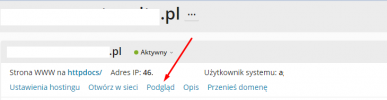
I am getting the following error.

This button redirects me to the following address:
If I replace the link with http instead of https, everything is displayed correctly.
How can I fix this problem?
In case I click on the preview of the page in it (scren bellow).
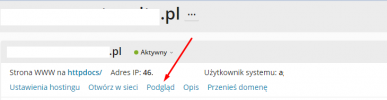
I am getting the following error.

This button redirects me to the following address:
http://46.xxx.xxx.xxx/plesk-site-preview/xxxx.pl/https/46.xxx.xxx.xxx/If I replace the link with http instead of https, everything is displayed correctly.
http://46.xxx.xxx.xxx/plesk-site-preview/xxxx.pl/http/46.xxx.xxx.xxx/How can I fix this problem?
