A
Adamgreen240
Guest
Hi guys, Bit of a technical issue, not sure if anyone will know how to help! But, just changed one of my sites over to my VPS server, and reinstalled my SSL certificate, but im having a few issues.
All seems to be working fine in Chrome, Safari, and Firefoz, but it is throwing up an error in Internet Explorer.
The certificate when looking through chrome, safari, and firefox is the certificate i have installed (issued to my domain) but it is showing a totally different certificate when viewed in Interent Explorer (i think it is using the one which secures the server plesk admin panel?)
Does anyone know whats causing this?
Site working great in chrome:
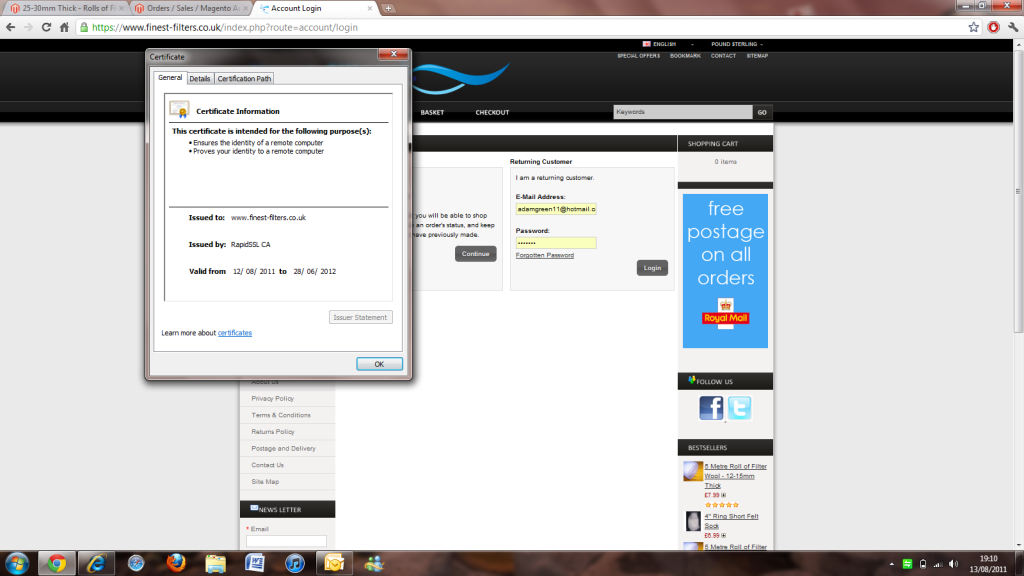
Not so good in IE:
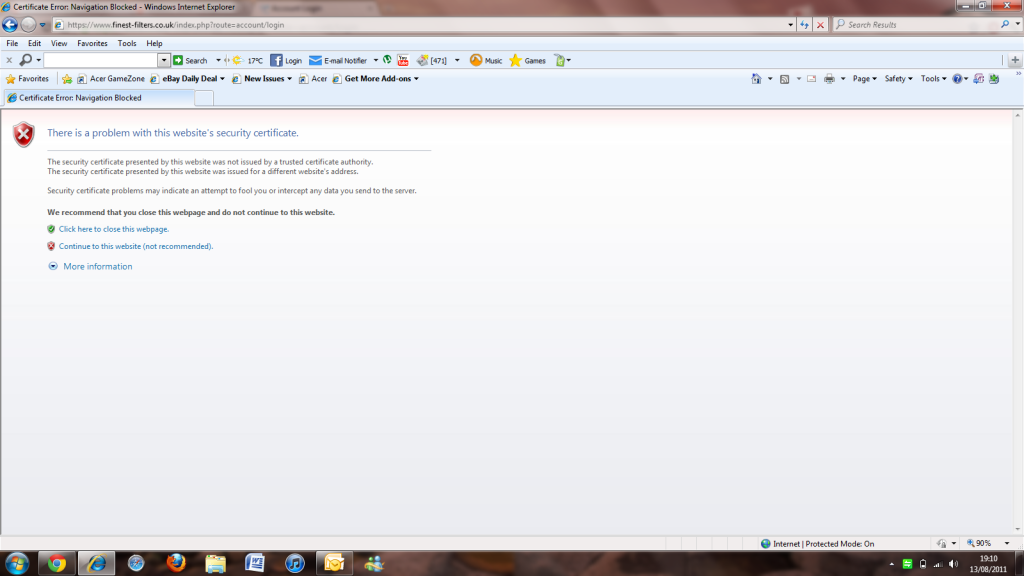
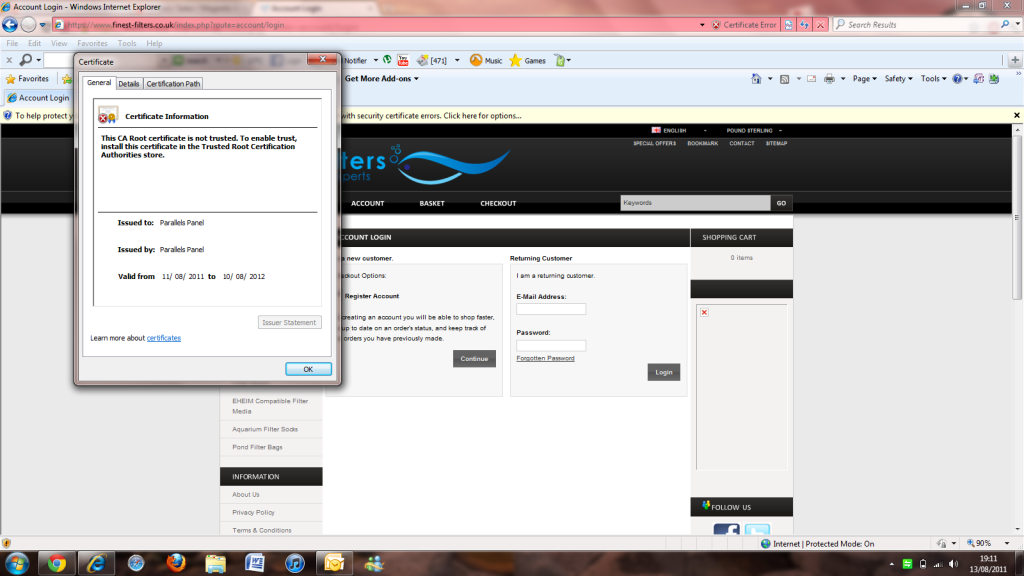
Would appreciate any help!
Thanks folks!
All seems to be working fine in Chrome, Safari, and Firefoz, but it is throwing up an error in Internet Explorer.
The certificate when looking through chrome, safari, and firefox is the certificate i have installed (issued to my domain) but it is showing a totally different certificate when viewed in Interent Explorer (i think it is using the one which secures the server plesk admin panel?)
Does anyone know whats causing this?
Site working great in chrome:
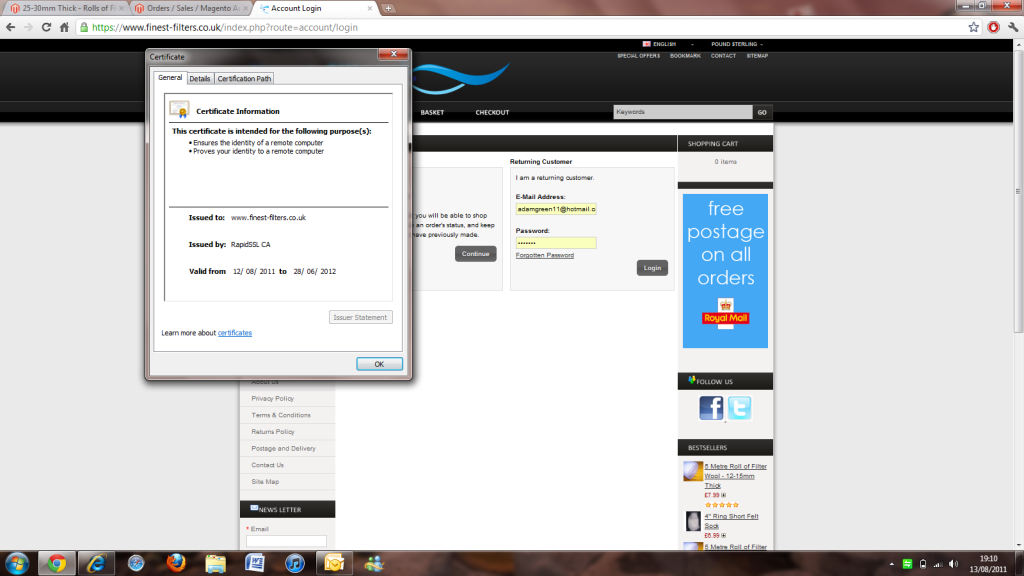
Not so good in IE:
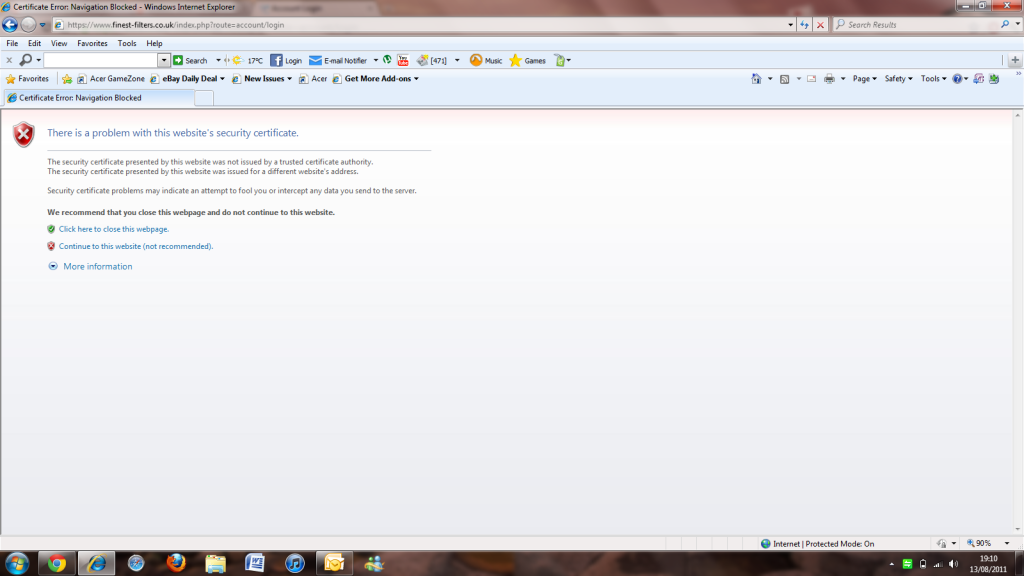
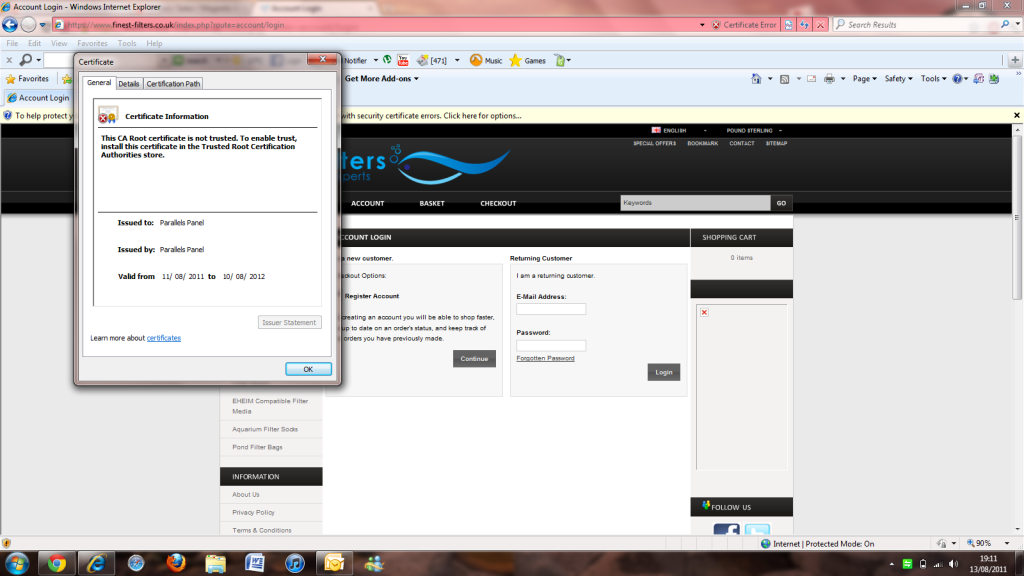
Would appreciate any help!
Thanks folks!

