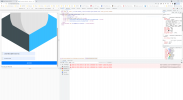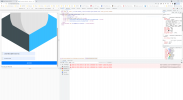It seems that it can't load the elastic skin correctly:
skins,_elastic,_styles,_styles.css,qs==1622777191+plugins,_jqueryui,_themes,_elastic,_jquery-ui.css,qs==1622777190.pagespeed.cc.BpkUUftxFP.css:1 Failed to load resource: the server responded with a status of 404 (Not Found)
/mod_pagespeed_beacon?url=https%3A%2F%2Fwebmail.brunosrl.eu%2F:1 Failed to load resource: the server responded with a status of 403 (Forbidden)
skins,_elastic,_styles,_styles.css,qs==1622777191+plugins,_jqueryui,_themes,_elastic,_jquery-ui.css,qs==1622777190.pagespeed.cc.BpkUUftxFP.css:1 Failed to load resource: the server responded with a status of 404 (Not Found)
It seems a pagespeed module problem.. how I can disable the pagespeed mod for the webmail ?