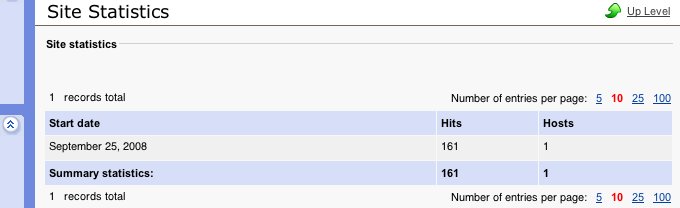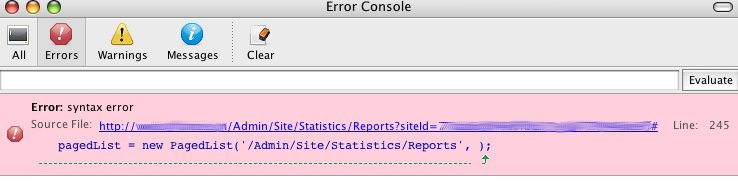D
Dupont
Guest
Hello,
The site statistics page always displays hits since "today" That is to say, at the moment I'm writing, it says :
That is to say, at the moment I'm writing, it says :
Start date :
September 22, 2008
It's the same for all sites of my installation : "September 22, 2008"... and tomorrow, it will display "September
23, 2008"...
Is it possible to display stats since the creation date of the site, or something like that ?
Besides, I get a javascript error on the statistics page (syntax error) :
pagedList = new PagedList('/Admin/Site/Statistics/Reports', );
---
Product version : 4.2.0
The site statistics page always displays hits since "today"
Start date :
September 22, 2008
It's the same for all sites of my installation : "September 22, 2008"... and tomorrow, it will display "September
23, 2008"...
Is it possible to display stats since the creation date of the site, or something like that ?
Besides, I get a javascript error on the statistics page (syntax error) :
pagedList = new PagedList('/Admin/Site/Statistics/Reports', );
---
Product version : 4.2.0