-
We value your experience with Plesk during 2025
Plesk strives to perform even better in 2026. To help us improve further, please answer a few questions about your experience with Plesk Obsidian 2025.
Please take this short survey:
https://survey.webpros.com/
You are using an out of date browser. It may not display this or other websites correctly.
You should upgrade or use an alternative browser.
You should upgrade or use an alternative browser.
Resolved smtp connection time
- Thread starter fec19777
- Start date
There is no such setting. An SMTP connect takes the time that it takes. Are you looking for the timeout setting maybe? You can find more about the directive in the smtp_connect_timeout section of Postfix Configuration Parameters
Yes what i mean is this , while sending message using gamadyne mailer or supermailer.
I want to reduce the rate at which the message is been sent meaning i want it to be sending slowly so that my message won't be identified as spam.
For example some smtp can send 100,000 withing 1hr but i will like to edit my to be able to send that 100,000 withing 3 hours
I want to reduce the rate at which the message is been sent meaning i want it to be sending slowly so that my message won't be identified as spam.
For example some smtp can send 100,000 withing 1hr but i will like to edit my to be able to send that 100,000 withing 3 hours
You are then looking for smtpd_client_message_rate_limit and anvil_rate_time_unit. Should these not yet exist in your postfix main.cf file, you can add them, for example:
to limit a user to 50 mails within 60 seconds.
But: This may not be the best approach for your plans. When you use Supermailer for example, it is much better to use their built-in feature to send n mails within m seconds and pause for x seconds after sending y mails. That can all be set in sending controls of Supermailer.
Code:
smtpd_client_message_rate_limit = 10
anvil_rate_time_unit = 10sBut: This may not be the best approach for your plans. When you use Supermailer for example, it is much better to use their built-in feature to send n mails within m seconds and pause for x seconds after sending y mails. That can all be set in sending controls of Supermailer.
The main.cf file is located in /etc/postfix. You need to login to your Linux console. This can be done through SSH directly or through the SSH login extension in Plesk. You can edit the file using a text editor. Postfix needs needs to be restarted afterwards so that the changed settings take effect. As root
service postfix restart.Only Postfix.i must restart the service postfix or can i just restart the whole server.
AlmaLinux 9
I will try it out but on your website
I will try install the
AlmaLinux 9
Ubuntu Server
was specified the best server Best Linux Server Distributions in 2022.I will try install the
AlmaLinux 9
Please i have already setup my plesk but i tried connecting the smtp using gamadyne mailer, this is the error i got.
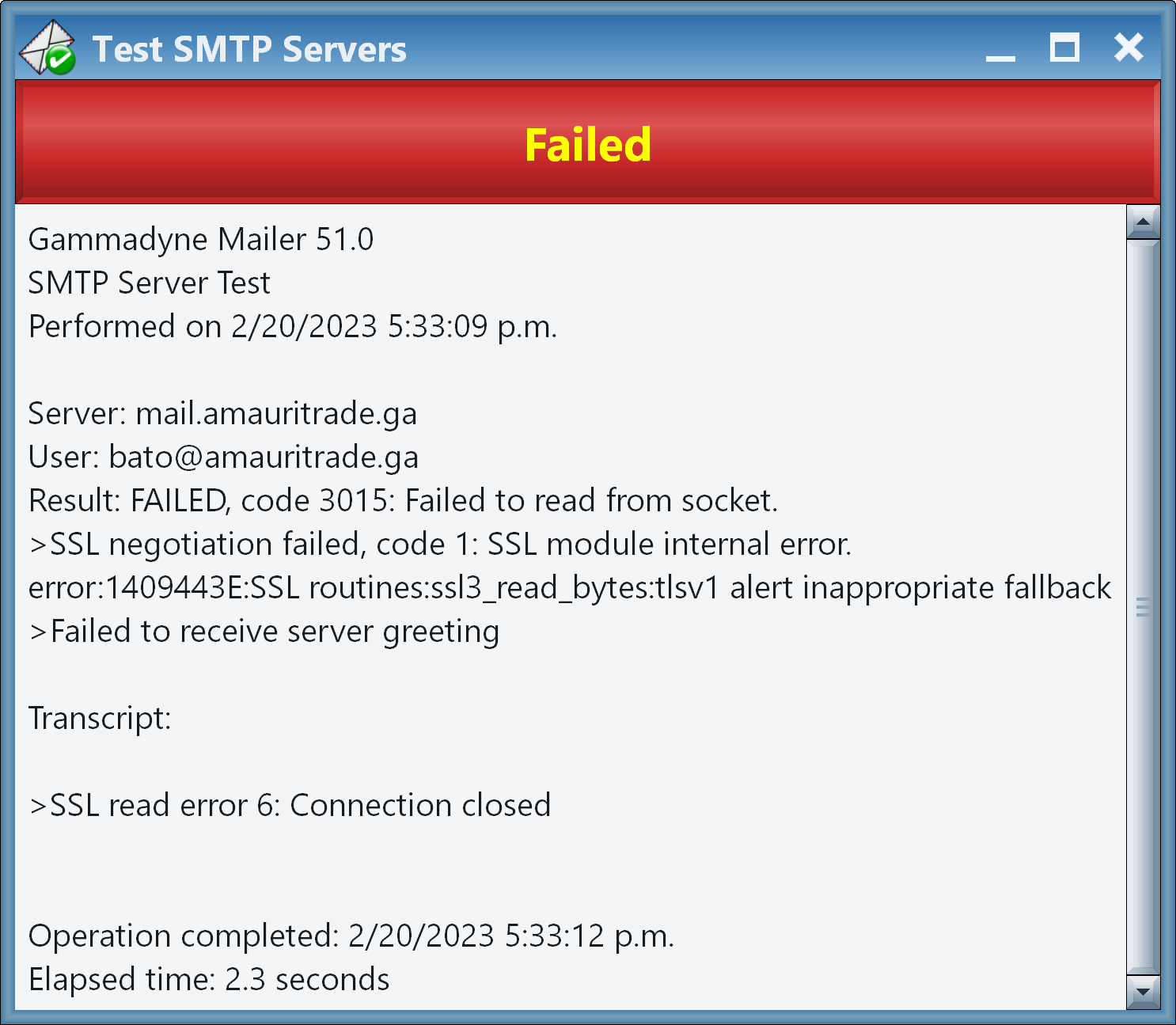 Please what could be the problem?.
Please what could be the problem?.
I will be waiting for your feedback
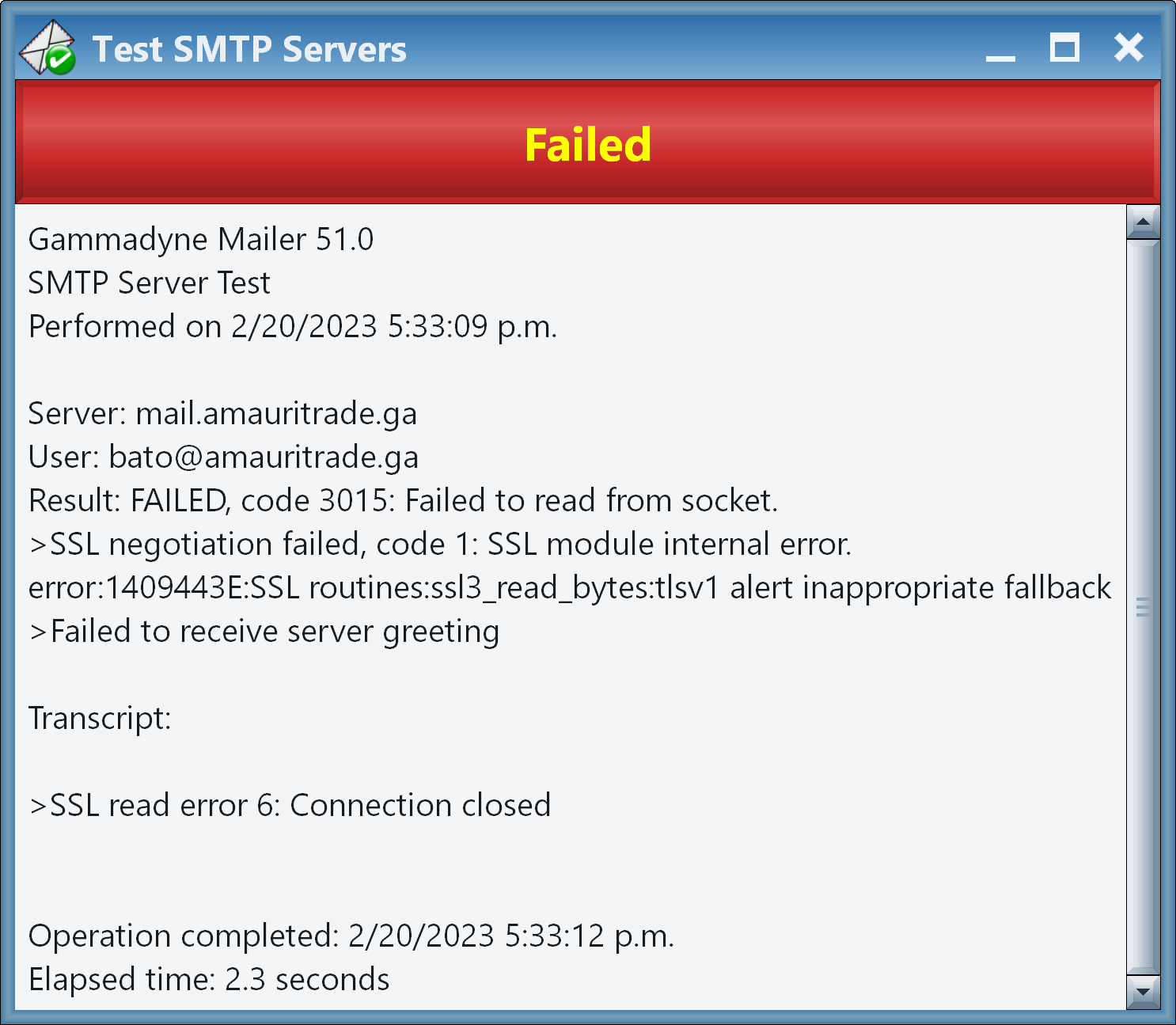
I will be waiting for your feedback
Let's not mix different topics in a single thread. Instead, please post questions of different topics into new threads.
okay no problem, i opened main.conf
How can i set this
smtpd_client_message_rate_limit = 10
anvil_rate_time_unit = 10s
this is the screenshot of the main.conf opened with text editor
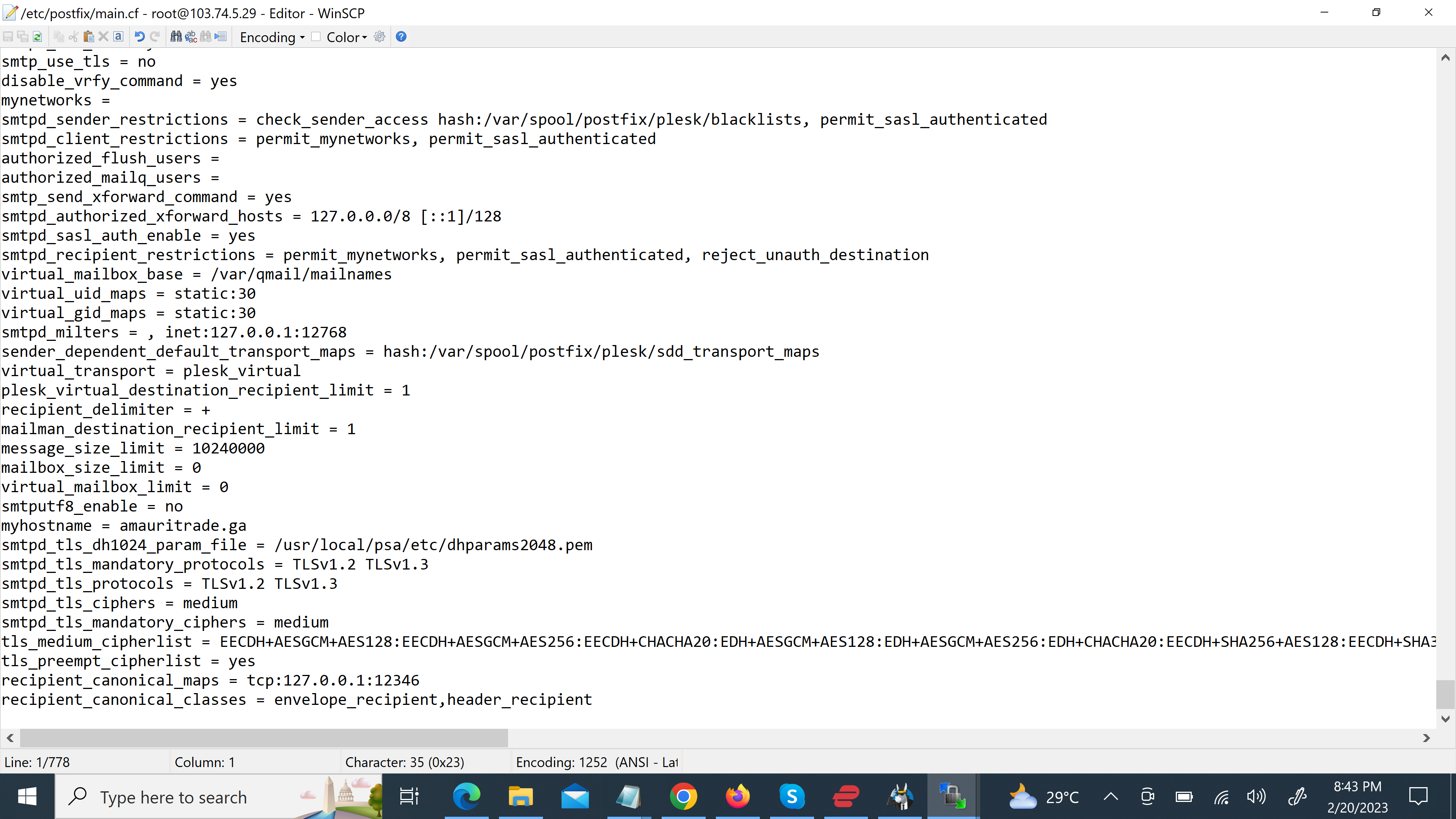
How can i set this
smtpd_client_message_rate_limit = 10
anvil_rate_time_unit = 10s
this is the screenshot of the main.conf opened with text editor
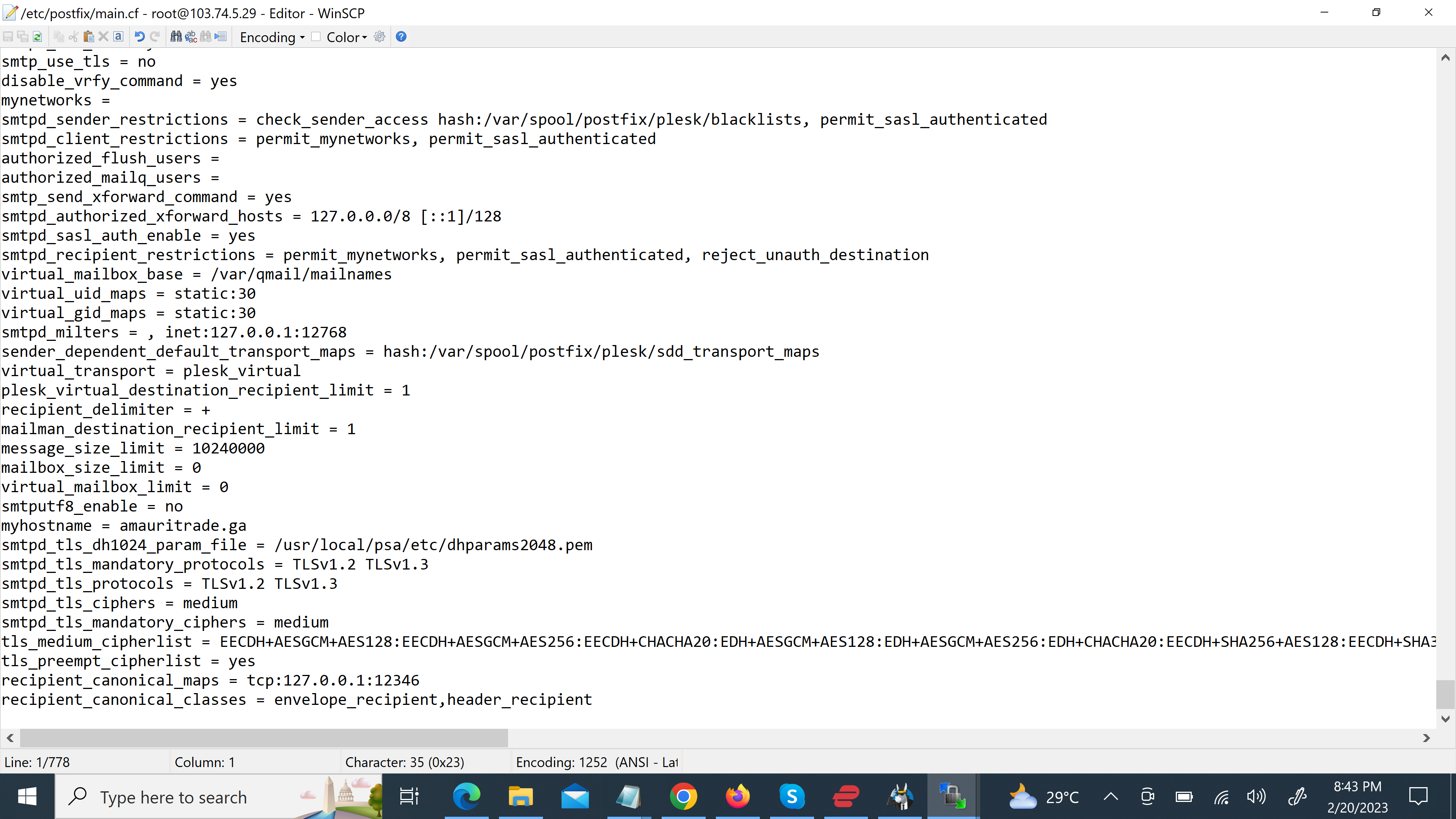
There is no other way, the variables are correct. You need to add or modify the lines in main.cf and then restart Postfix as stated above.
Similar threads
- Replies
- 2
- Views
- 618
- Replies
- 3
- Views
- 527
- Replies
- 4
- Views
- 3K
- Replies
- 3
- Views
- 488
