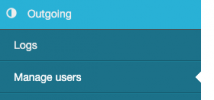I see. So you do have access to the SpamExperts admin panel, just on a domain level? That sounds about right.
I am using SpamExperts for outgoing mail on a couple of servers as well. As far as I know you have to create the login credentials for outgoing mail in the SpamExperts admin panel yourself for each of the domains. Perhaps there are other methodes to do this too, but this is the methode I've used.
In the SpamExperts admin panel look for the Manage Users option under the Outgoing section. You can create a new user choosing an authenticating methode (IP, User or Domain) that best suits your setup.
View attachment 18382
Just out of curiosity, how are planning to setup the outgoing SpamExperts filter?