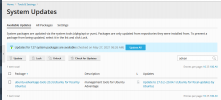Pagemakers
Silver Pleskian
Just got a new 1&1 dedicated server running Ubuntu 20.04.2 LTS
When I SSH I am presented with:
1 update can be applied immediately.
To see these additional updates run: apt list --upgradable
1) Is it safe to install this update?
2) What is the update?
3) How do I install it?
Thank you.
When I SSH I am presented with:
1 update can be applied immediately.
To see these additional updates run: apt list --upgradable
1) Is it safe to install this update?
2) What is the update?
3) How do I install it?
Thank you.