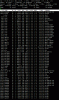After updating from 10.4.4 #41 to 11.0.9 my CPU and load averages have been maxed out and I'm not sure why.
My setup
CentOS 5.8
Panel 11.0.9 Update #9
One sw-engine-cgi process runs at 75-85% constantly, until it's killed or I reboot the server.
mysqld runs constantly at 15-20%
Attached is an image of top with the server at idle.
Before the upgrade I never had this problem. Also when I reboot the server the cpu isn't maxed out and I can login to plesk and load client sites just fine and it takes about 4-5 mins before the sw-engine-cgi and mysqld processes max out the cpu again.
I have ran the bootstrap repair and no go and rebooted multiple times.
I do have errors showing up in log files but I'm not very good with linux and I'm not sure what needs to be done
/var/log/sw-cp-server/error_log - I see this error 3 times after rebooting the server
Can anybody help me with this?
Thanks,
Tyson
My setup
CentOS 5.8
Panel 11.0.9 Update #9
One sw-engine-cgi process runs at 75-85% constantly, until it's killed or I reboot the server.
mysqld runs constantly at 15-20%
Attached is an image of top with the server at idle.
Before the upgrade I never had this problem. Also when I reboot the server the cpu isn't maxed out and I can login to plesk and load client sites just fine and it takes about 4-5 mins before the sw-engine-cgi and mysqld processes max out the cpu again.
I have ran the bootstrap repair and no go and rebooted multiple times.
I do have errors showing up in log files but I'm not very good with linux and I'm not sure what needs to be done
/var/log/sw-cp-server/error_log - I see this error 3 times after rebooting the server
2012-08-20 13:20:09: (mod_fastcgi.c.2746) FastCGI-stderr: PHP Warning: PDO::__construct() [<a href='pdo.--construct'>pdo.--construct</a>]: [2002] No such file or directory (trying to connect via unix:///var/lib/mysql/mysql.sock) in /usr/local/psa/admin/plib/Zend/Db/Adapter/Pdo/Abstract.php on line 129
PHP Fatal error: Uncaught exception 'PDOException' with message 'SQLSTATE[HY000] [2002] No such file or directory' in /usr/local/psa/admin/plib/Zend/Db/Adapter/Pdo/Abstract.php:129
Stack trace:
#0 /usr/local/psa/admin/plib/Zend/Db/Adapter/Pdo/Abstract.php(129): PDO->__construct('mysql:adapter=P...', 'pp_sb_db', 'alPAweGLNm_ihw', Array)
#1 /usr/local/psa/admin/plib/Zend/Db/Adapter/Pdo/Mysql.php(109): Zend_Db_Adapter_Pdo_Abstract->_connect()
#2 /usr/local/psa/admin/plib/Zend/Db/Adapter/Abstract.php(459): Zend_Db_Adapter_Pdo_Mysql->_connect()
#3 /usr/local/psa/admin/plib/Zend/Db/Adapter/Pdo/Abstract.php(238): Zend_Db_Adapter_Abstract->query('DESCRIBE `sessi...', Array)
#4 /usr/local/psa/admin/plib/Zend/Db/Adapter/Pdo/Mysql.php(169): Zend_Db_Adapter_Pdo_Abstract->query('DESCRIBE `sessi...')
#5 /usr/local/psa/admin/plib/Zend/Db/Table/Abstract.php(835): Zend_Db_Adapter_Pdo_Mysql->describeTable('session', NULL)
#6 /usr/local/psa/admin/plib/Zend/Db/Table/Abstract.php(857): Zend_Db_Table_Abstract->_setupMetadata()
#7 /usr/local/psa/ad in /usr/local/psa/admin/plib/Zend/Db/Adapter/Pdo/Abstract.php on line 144
Can anybody help me with this?
Thanks,
Tyson