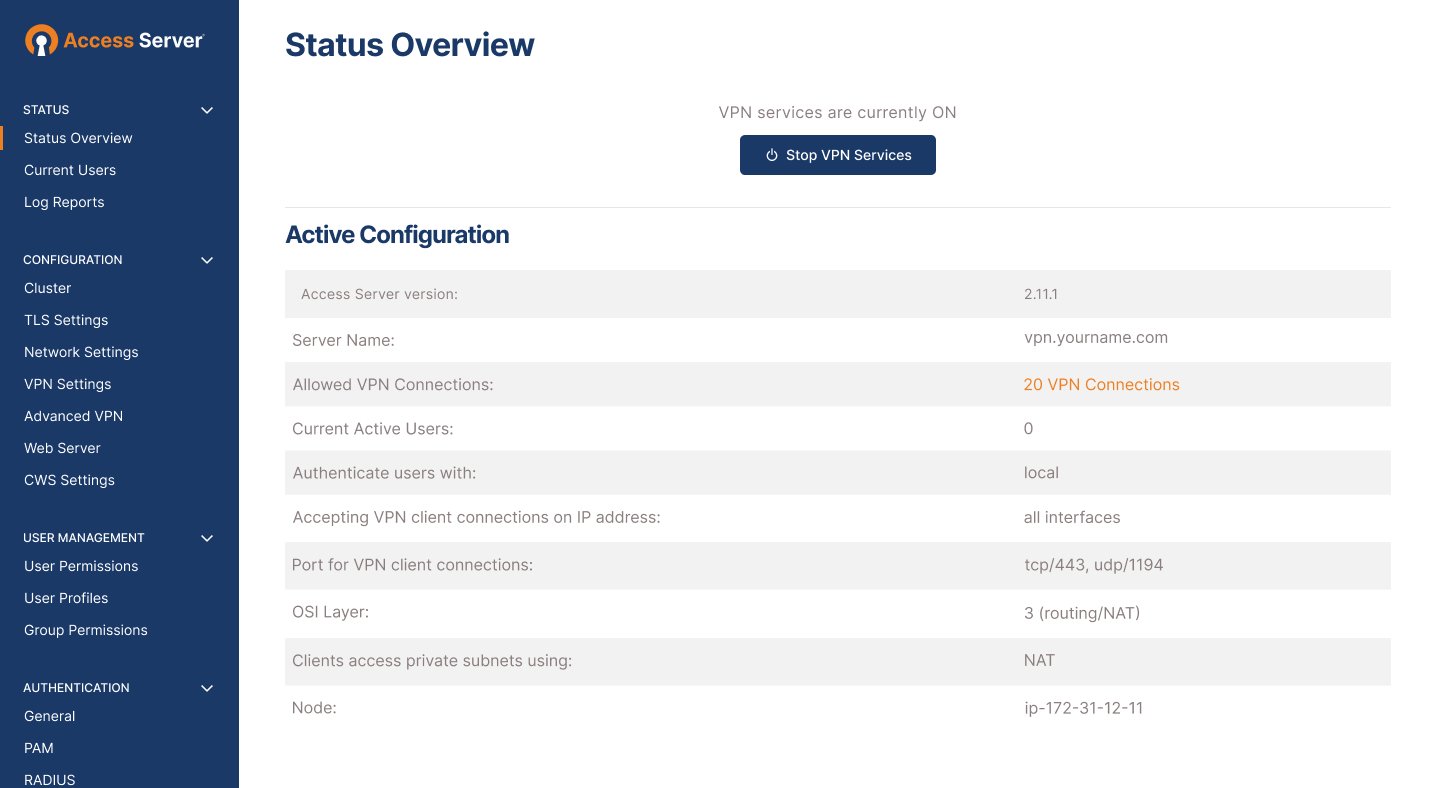Jürgen_T
Regular Pleskian
- Server operating system version
- Ubuntu 20.04.5 LTS
- Plesk version and microupdate number
- Plesk Obsidian v18.0.49
After an upgrade from my old to a new VPS my dev/tun device including its module disappeared.
:~# modprobe tun
modprobe: FATAL: Module tun not found in directory /lib/modules/5.4.0
So my OpenVPN does not work any longer.
Question: Is it possible to install the necessary TUN module using Plesk Obsidian?
:~# modprobe tun
modprobe: FATAL: Module tun not found in directory /lib/modules/5.4.0
So my OpenVPN does not work any longer.
Question: Is it possible to install the necessary TUN module using Plesk Obsidian?