bkhayes
Basic Pleskian
Getting an error when trying to renew or change SSL certificates. I've tried the plesk repair sslcerts and tried reverting back in backup manager with no luck. Recently attempted to update openssl to a newer version but am finding that has caused these issues.
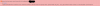
So I googled this and someone mentioned this command:
# echo "/usr/local/lib64" > /etc/ld.so.conf.d/openssl.conf
# ldconfig
That got me passed that error, but then said I hit a rate limit. But then when I try to renew again, I get the same error as the image above. This happens on all domains.
Any help into getting my Plesk config back to the default for openssl would be very much appreciated!
So I googled this and someone mentioned this command:
# echo "/usr/local/lib64" > /etc/ld.so.conf.d/openssl.conf
# ldconfig
That got me passed that error, but then said I hit a rate limit. But then when I try to renew again, I get the same error as the image above. This happens on all domains.
Any help into getting my Plesk config back to the default for openssl would be very much appreciated!
Last edited:
